Midjourney launches new "Pan" feature for seamless image expansion

Midjourney introduces a new "pan" feature for users to explore and expand their images.
Image generation platform Midjourney just launched its "pan" feature, allowing users to seamlessly expand and explore their images in a more engaging manner.
The new feature works by adding arrow buttons underneath the upscales. Clicking on these arrows will expand the image in the selected direction, effectively "panning" the image.
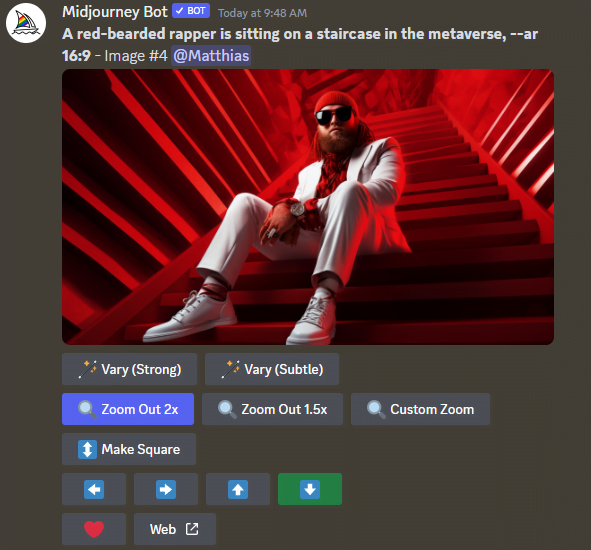
The results can still be a bit weird, and it changes the aspect ratio to 1:1. So zooming out seems to be the better option for now if you just want to see more of your image. Although Midjourney will probably improve the panning function soon.


For a more personalized experience, users can access Remix mode by typing "/settings," which provides an option to change prompts as they pan their images, making it easier to create dynamic panoramic stories. For example, you can use pan to add specific objects in the image to one side of the image by adding them to the prompt.
I'm working on a thread where I take an emoji as far as possible using remixing, variations, and parameters, and the update happened in the middle of it.
I clicked the ➡️ button, and it popped open the same prompt box you get when clicking "Zoom Out".
I prompted "🏝️" pic.twitter.com/4DV6CFFaGH
— Nick St. Pierre (@nickfloats) July 3, 2023
Although users can continue to pan their images multiple times, the pan feature currently has some limitations. Variations are not supported on panned images, and zooming out of a panned image reduces its resolution back to its default size.
In addition, users can only pan an image horizontally or vertically, not both at the same time. There is also no control over the amount of panning with each operation, and repetition can occur. To minimize repetition, users are encouraged to change their prompts as they pan to include new details.
Midjourney's artistic palette grows
Just last week, Midjourney introduced a "--weird" parameter that allows users to create even weirder AI-generated images by adjusting the value of the parameter from 0 to 3000. The new feature combines with existing parameters such as "--chaos" and "--stylize" to further enhance image creativity.
In addition, Midjourney has implemented a turbo mode that creates images up to four times faster at twice the cost, making image creation highly efficient. For heavy users, a new "Mega" plan offers 60 hours of generation for $120 per month, including Turbo Mode at no extra charge.
AI News Without the Hype – Curated by Humans
As a THE DECODER subscriber, you get ad-free reading, our weekly AI newsletter, the exclusive "AI Radar" Frontier Report 6× per year, access to comments, and our complete archive.
Subscribe nowAI news without the hype
Curated by humans.
- Over 20 percent launch discount.
- Read without distractions – no Google ads.
- Access to comments and community discussions.
- Weekly AI newsletter.
- 6 times a year: “AI Radar” – deep dives on key AI topics.
- Up to 25 % off on KI Pro online events.
- Access to our full ten-year archive.
- Get the latest AI news from The Decoder.