Microsoft's Copilot can now generate AI songs
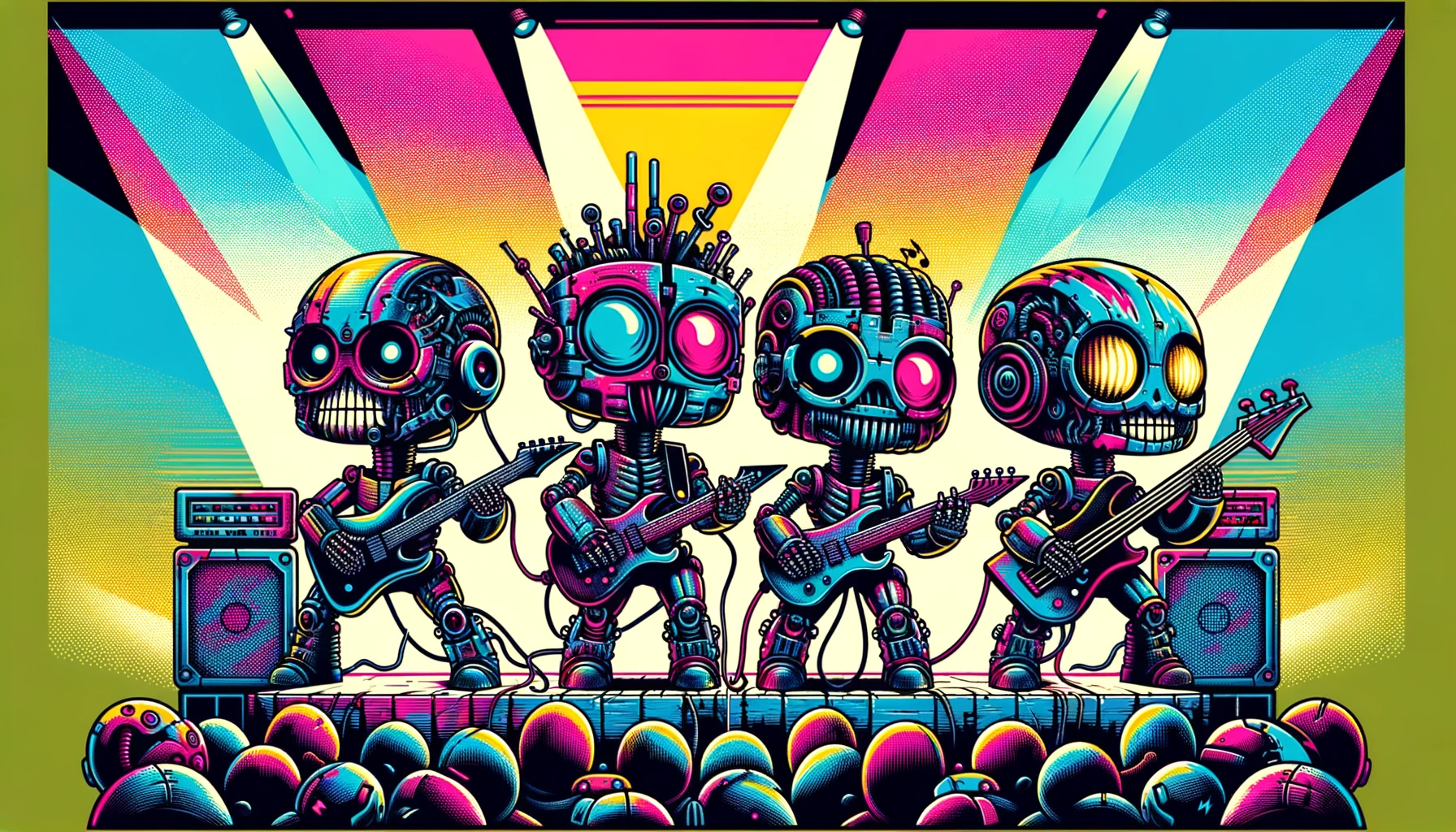
Key Points
- Microsoft is integrating the model of AI music startup Suno into Microsoft Copilot, which allows users to create new songs using text.
- Suno can compose songs from a description of a musical style. It also supports lyrics.
- At the end of November, Suno introduced Chirp v2, a new version with improved audio quality, longer songs, faster generation speed, and better support for multiple languages. You can also use Suno through Discord or a web app.
Microsoft partners with Suno to bring AI-powered music generation to Copilot.
Microsoft has announced a partnership with AI music startup Suno to integrate the capabilities of Suno's AI model into Microsoft Copilot. Suno can compose songs based on a textual description of a musical style. Additional lyrics can be added via chat, which are also reflected in the song.
According to Microsoft, the integration of Suno means that Copilot users can now create individual and unique songs without having to sing, play an instrument, or read music.
Generate music using Microsoft Copilot and Suno
To create music using Microsoft Copilot and Suno, follow the steps below:
- Open Microsoft Edge and go to copilot.microsoft.com. Make sure that you are logged in with your Microsoft account.
- Activate the Suno plugin or click on the Suno logo labeled "Make music with Suno".
- Ask Copilot to create a song, e.g. "A pop song about adventures with the family".
Video: Microsoft
Suno released a major update at the end of November
I was already impressed by Suno when I tested it in September. The tool is capable of generating music with recognizable features. However, the generation is very random, and the audio quality is rather mediocre. Still, it's fun to play with.
The platform has evolved in the meantime: Chirp v2 has been available since November, with improved audio quality, longer songs (up to 80 seconds + 60 seconds continuation), faster generation speed, and better support for multiple languages. Here is an example.
Suno.ai has also launched a web app that is easier to use than Discord. If you want to use the full functionality of Suno, log in directly to Discord or use the web app instead of going through Microsoft's Copilot.
AI News Without the Hype – Curated by Humans
As a THE DECODER subscriber, you get ad-free reading, our weekly AI newsletter, the exclusive "AI Radar" Frontier Report 6× per year, access to comments, and our complete archive.
Subscribe now