ChatGPT gets several new features, including multi-document chat

OpenAI wants to alleviate the fear of "empty chats" and now offers random suggestions for prompts to help you get started in ChatGPT. Other new features include chatting over multiple documents, which could prove particularly useful.
ChatGPT is designed to take the fear of blank paper away from writers with quick drafts. But, according to OpenAI, an empty chat page can be just as "intimidating".
So anyone who actually logs into ChatGPT without a task or question ready for the model can now click on a random prompt suggestion from OpenAI instead.
However, these are still so random that the feature is currently of little use. In my tests, I was able to brainstorm names for soft drinks, a database schema for an online store, and a trip to Seoul in the native language. None of these suggestions were relevant to me.
Obviously, OpenAI wants to show the diversity of ChatGPT. In the future, the company could suggest personalized prompts based on past user behavior, making it easier to discover new uses for ChatGPT, similar to Google's search autocomplete.
ChatGPT tries to keep the conversation going and supports text tasks across multiple documents
Another new feature is recommended responses to ChatGPT's generated text, designed to deepen ongoing conversations (see screenshot below). Google offers a similar feature with its SGE generative AI search: A search query leads to a direct response with recommended questions, which then leads to a Bard-like chat environment.
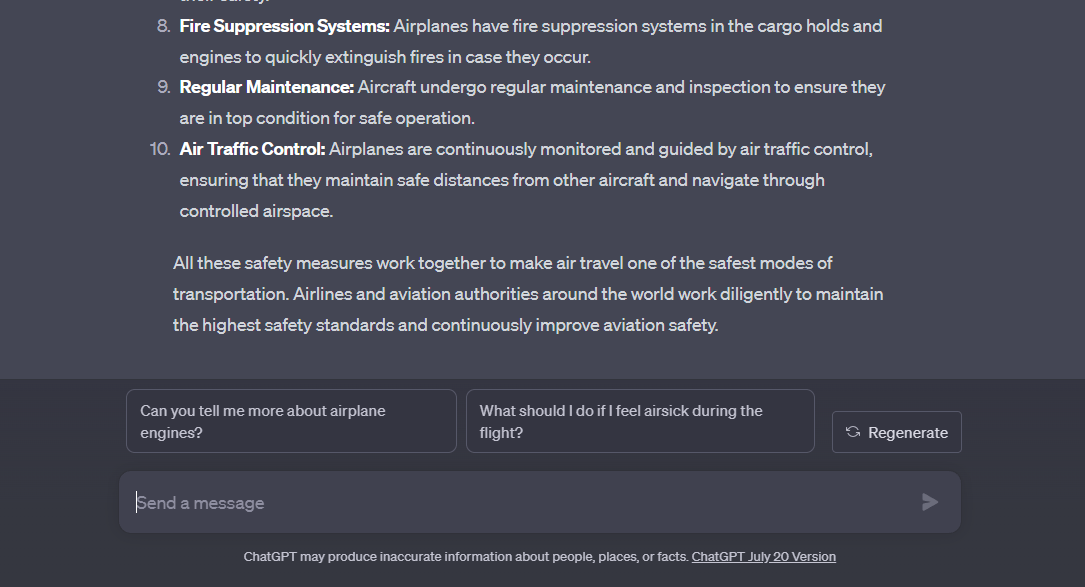
A major new feature is the ability to upload multiple files: ChatGPT can now parse and process data from multiple sources in parallel. This feature is accessible in the CodeInterpreter via the small "+" in the lower-left corner of the chat input window.
In my test, I was able to upload two Word documents, create a full summary of both documents, and have it find overlapping content. ChatGPT also extracted relevant excerpts from both documents 1:1 when I asked it to do so.
With this feature, you can do a kind of style transfer - edit document B in the style of document A - and many other textual tasks, especially parallel research in multiple documents.
Besides Word, Excel, and PowerPoint files already work. ChatGPT could not process PDFs directly yet, but that should be a matter of time.
Other improvements are that Pro users always start with GPT-4 instead of having to select the model first, and the login is now permanent beyond two weeks.
OpenAI has also added shortcuts like ⌘ (Ctrl) + Shift + C to copy blocks of code. For a complete list, use ⌘ (Ctrl) + /. All the new features will roll out in the coming weeks, according to OpenAI.
AI News Without the Hype – Curated by Humans
As a THE DECODER subscriber, you get ad-free reading, our weekly AI newsletter, the exclusive "AI Radar" Frontier Report 6× per year, access to comments, and our complete archive.
Subscribe nowAI news without the hype
Curated by humans.
- Over 20 percent launch discount.
- Read without distractions – no Google ads.
- Access to comments and community discussions.
- Weekly AI newsletter.
- 6 times a year: “AI Radar” – deep dives on key AI topics.
- Up to 25 % off on KI Pro online events.
- Access to our full ten-year archive.
- Get the latest AI news from The Decoder.