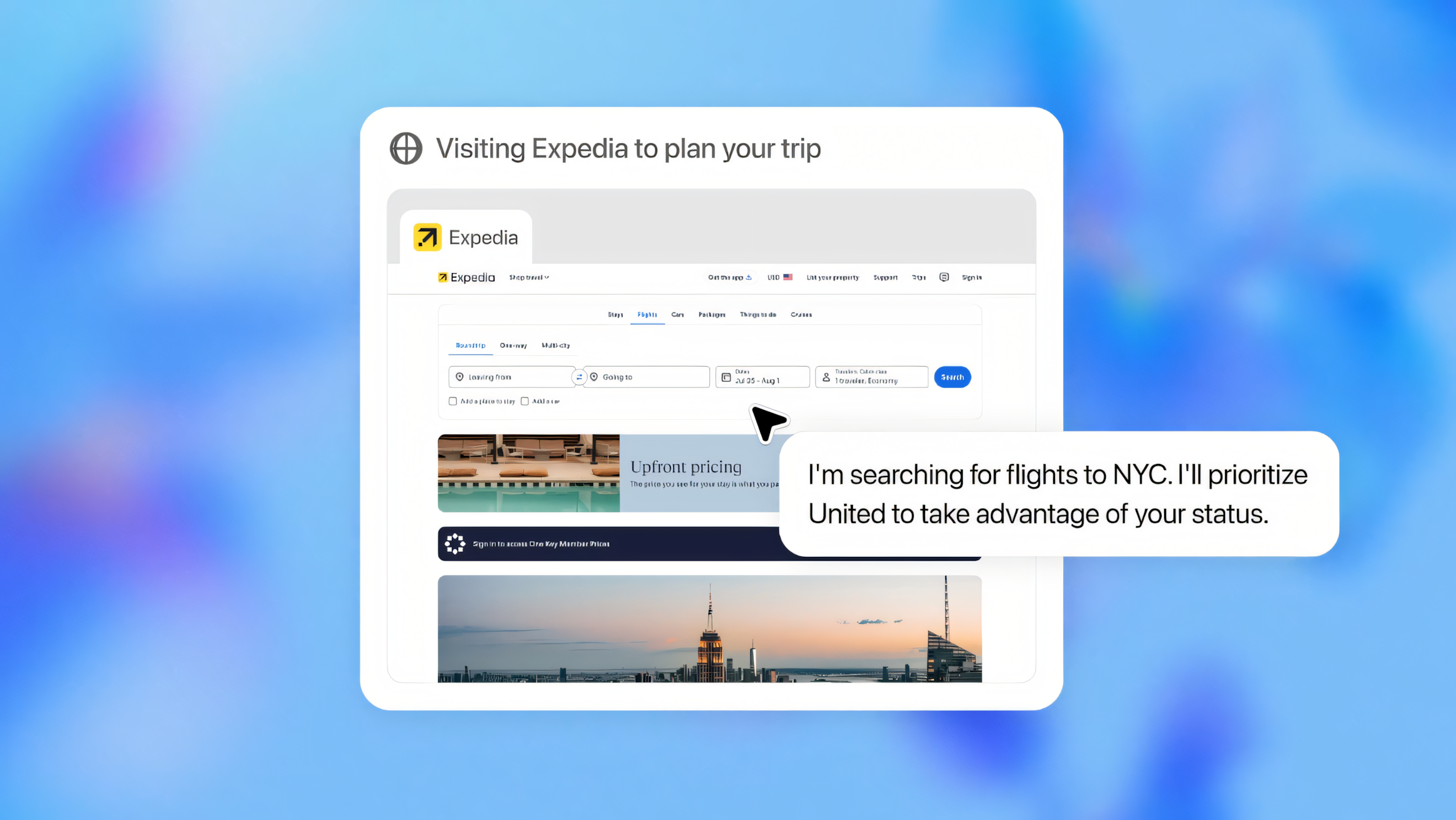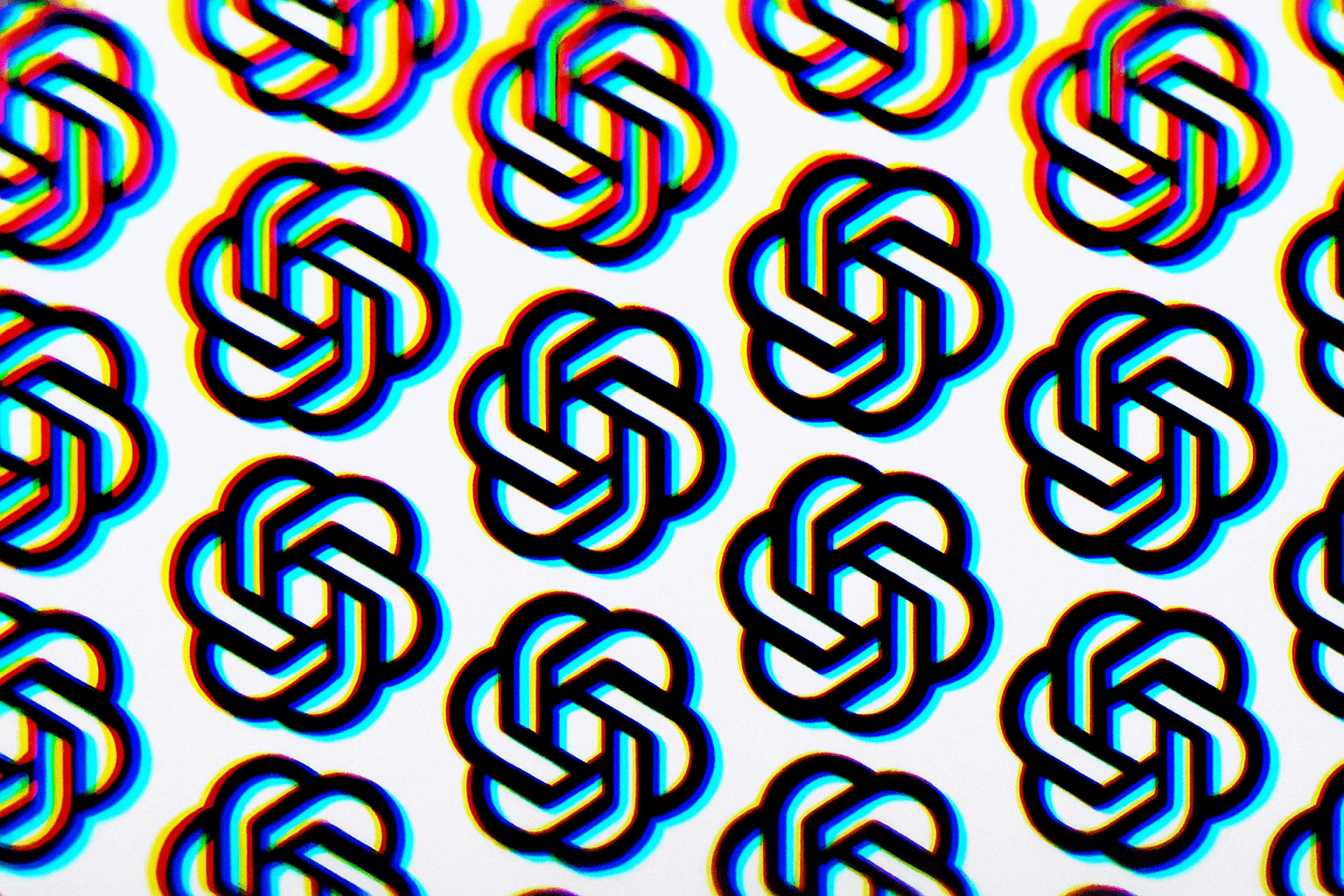AI image generator Ideogram has released an upgrade to version 1.0 that brings improvements in text rendering, higher quality photorealism, and new features such as image description, negative prompts, and control over rendering quality and speed.
According to Ideogram, the 1.0 upgrade, released at the end of February, reduces the text rendering error rate by an additional 15 percent.
Human reviewers preferred the images generated by the new model by 30-50 percent over the previous version in terms of prompt alignment, image coherence, and text rendering quality. Ideogram's strengths continue to be its ability to accurately follow text prompts and render text reliably in most cases.
New Describe feature lets you create detailed image descriptions
Ideogram now includes a "Describe" function that can write detailed descriptions of images. These descriptions can be used as prompts to generate new images similar to the reference images.
Users can customize the aspect ratio and descriptions to suit their needs. The Describe feature supports images from the Ideogram feed or uploaded images.
Midjourney and DALL-E have offered similar functionality for some time, with DALL-E benefiting from its connection to the GPT-4-Vision language model, which allows for highly detailed and chattable image descriptions.
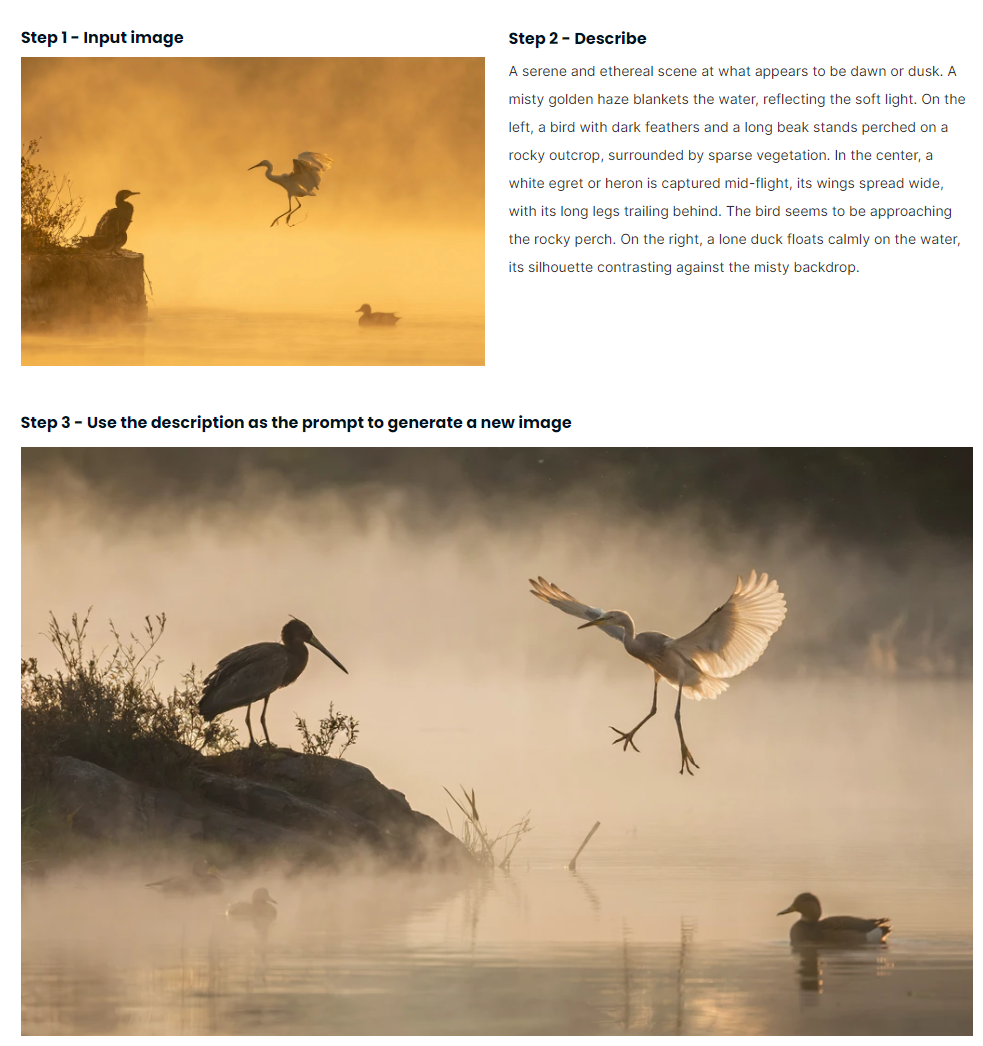
Ideogram now offers users three rendering options: "Fast", "Default" and "Quality." Fast mode prioritizes speed, generating images in about five seconds, while Quality mode focuses on finer details and takes about 20 seconds to generate images. Paid users can quickly develop ideas in Fast mode and then switch to Quality mode for the best results.
Negative prompts allow users to specify what should not be visible in the generated images, making it possible to remove certain objects or refine the image style.
Since its public beta launch in September, Ideogram reports that it has attracted more than seven million users who have created over 600 million images.
You can test Ideogram for free with up to 25 prompts per day after creating an account. Advanced features like the image editor and reference images are available through a paid subscription.