Pinokio 3.0 brings major updates to open-source AI model browser

The latest version of Pinokio brings major improvements to the open-source AI model browser and installation tool. Version 3.0 introduces a customizable interface, better package management, and the ability to automate browser interactions.
Users can now fully customize the interface using CSS code, changing how the start page, app pages, and terminal look. The developer, who goes by "cocktail peanut," says they'll release more themes soon.
Pinokio 3.0 now uses UV as its native package manager for Python, which the developer calls the best option available. UV will soon replace pip in Gepeto as well, which should make installing new packages much faster.
The update also makes it easier to manage installed apps by showing how much disk space each one uses. When something goes wrong, users now get helpful error messages instead of the cryptic "ENOENT: File not found" notifications they used to see.
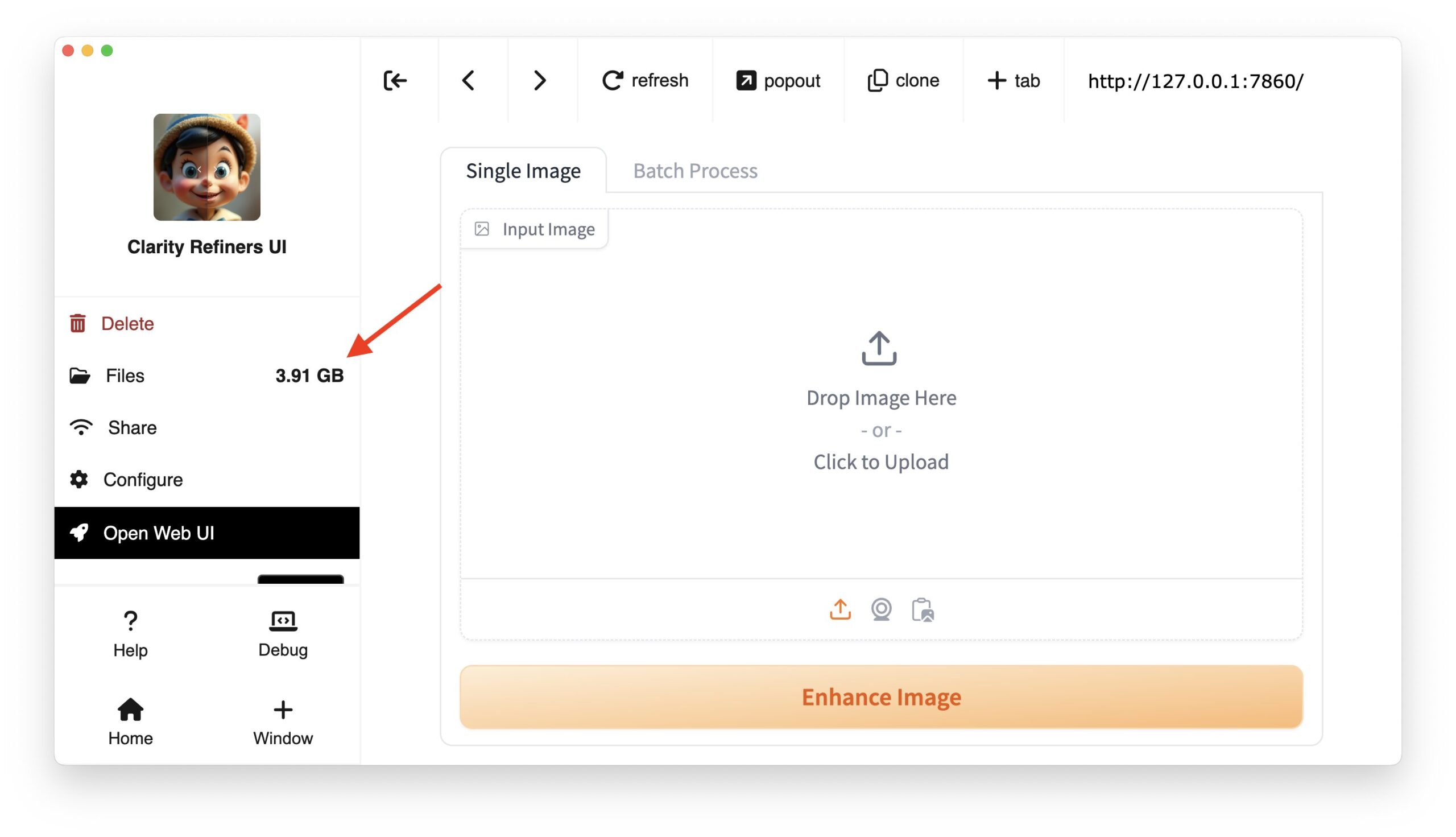
Advanced scripting and browser control
A new JSON manipulation API lets users edit structured JSON files directly through their Pinokio scripts. Since the scripts themselves are written in JSON, developers can set, delete, or read values - and even modify the scripts themselves.
The update also brings browser automation through Playwright integration. This means Pinokio scripts can now do more than just launch apps - they can control them directly in the browser, automating complex web-based workflows.
To make the platform easier to use, Pinokio now includes setup wizards that help users configure environment variables right in their scripts. The team has also built Hugging Face API support directly into the platform, making it fully compatible with the Hugging Face command-line interface.
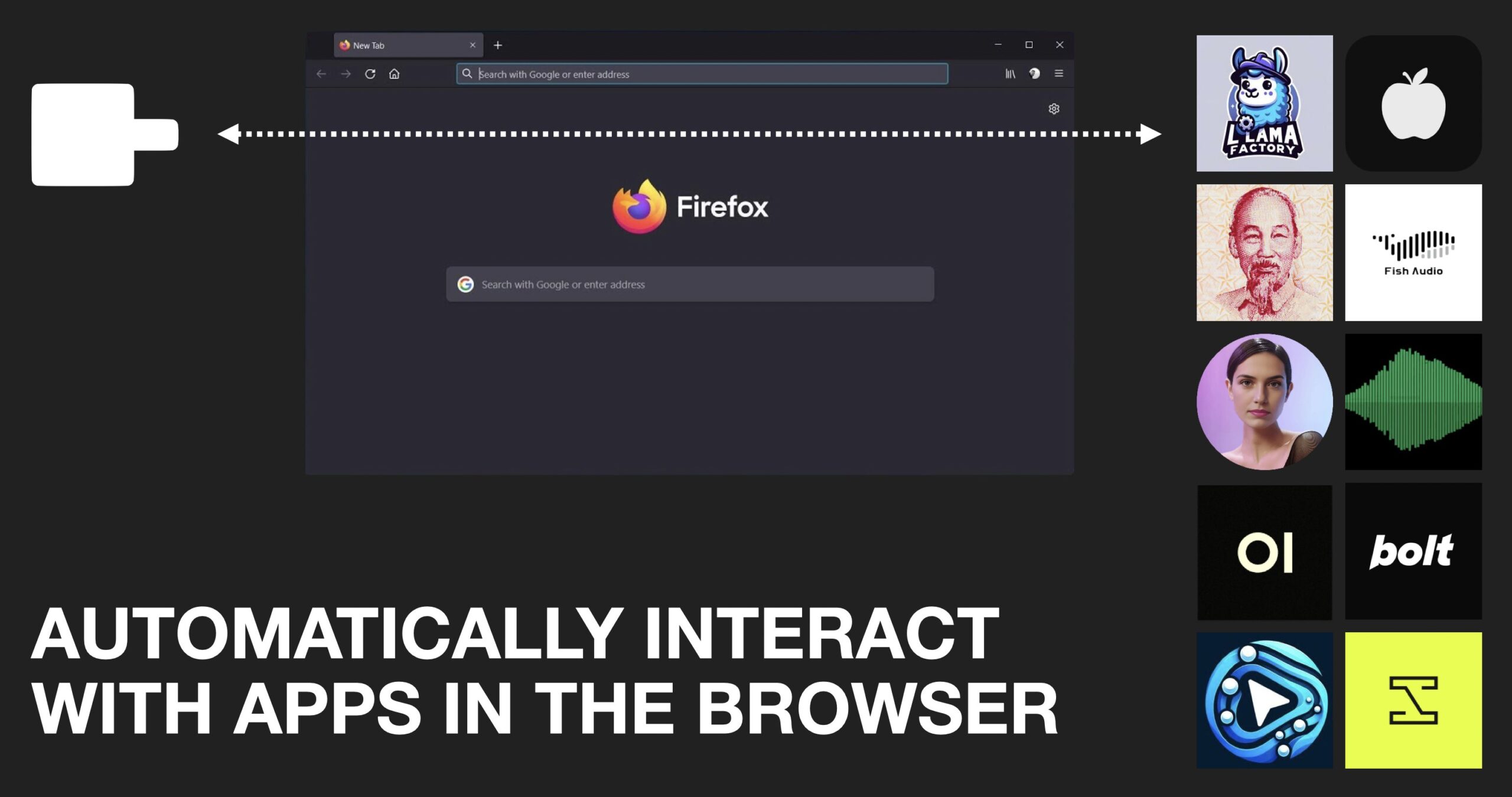
The update fixes several technical problems, including port conflicts that happened when web servers were already running on port 80. MacOS users will also see better compatibility thanks to automatic CPU fallback when there are issues with Apple's Metal platform. The developers also solved problems with duplicate files showing up in the system.
Pinokio is a free, open-source tool that works on Windows, macOS, and Linux. Users have embraced it as an easy way to run open-source AI models like SDXL, Flux, and Whisper on their own computers. The platform also works well alongside specialized LLM tools including GPT4All, Ollama, and LM Studio.
Over the past few months, volunteers have steadily expanded Pinokio's capabilities, making it one of the most practical solutions for running AI models locally. Users can get their models up and running without wrestling with complicated terminal commands or managing libraries manually.
AI News Without the Hype – Curated by Humans
As a THE DECODER subscriber, you get ad-free reading, our weekly AI newsletter, the exclusive "AI Radar" Frontier Report 6× per year, access to comments, and our complete archive.
Subscribe nowAI news without the hype
Curated by humans.
- Over 20 percent launch discount.
- Read without distractions – no Google ads.
- Access to comments and community discussions.
- Weekly AI newsletter.
- 6 times a year: “AI Radar” – deep dives on key AI topics.
- Up to 25 % off on KI Pro online events.
- Access to our full ten-year archive.
- Get the latest AI news from The Decoder.