Ideogram launches new website and AI image editor
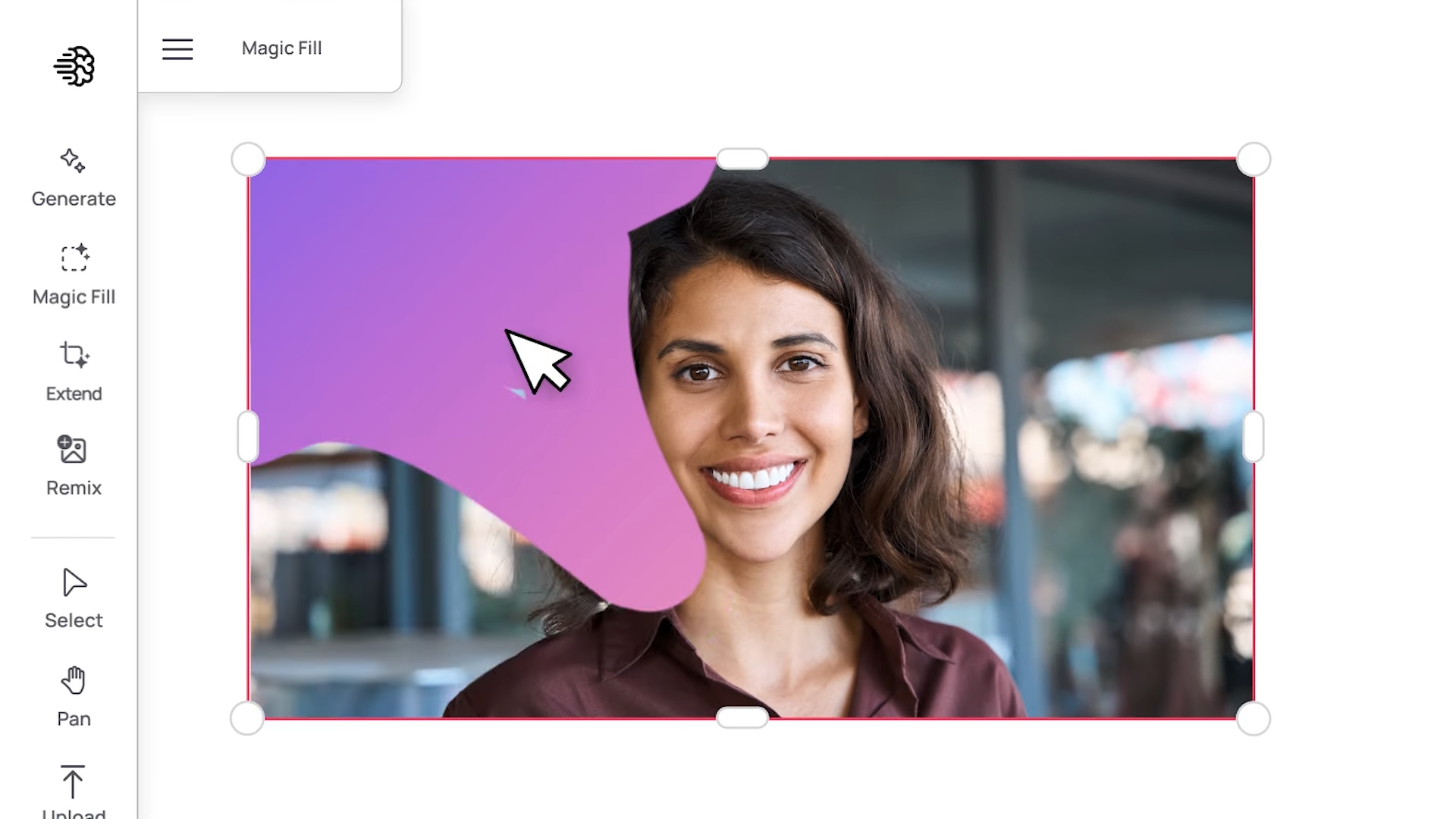
Key Points
- Ideogram has launched a redesigned website with a fresh interface. The standout feature of this update is Canvas, a new image editing tool that Ideogram says provides users with an "infinite creative canvas" for image manipulation.
- Canvas provides users with a suite of AI-powered editing features. These include Magic Fill for inpainting, which allows users to add or modify elements within an existing image, and outpainting, which allows users to expand images beyond their original boundaries.
- Ideogram offers some Canvas features for free, including the ability to remix images in up to two Canvas screens. However, advanced features such as Magic Fill and Extend, as well as unlimited projects, require a Plus subscription starting at $20 per month.
Ideogram has completely redesigned its website and introduced a new feature that puts it ahead of competitor Midjourney.
The updated interface resembles Midjourney's design, but Ideogram has added Canvas, a new image editing tool aimed at enhancing the creative process. This feature is not yet available on Midjourney.
Ideogram's new interface maintains a clean design with a central prompt input box, community-generated inspiration images displayed below, and a minimalist sidebar on the left. Canvas, which is currently in beta, gives users an "infinite creative canvas" to create, edit and combine images, according to Ideogram.
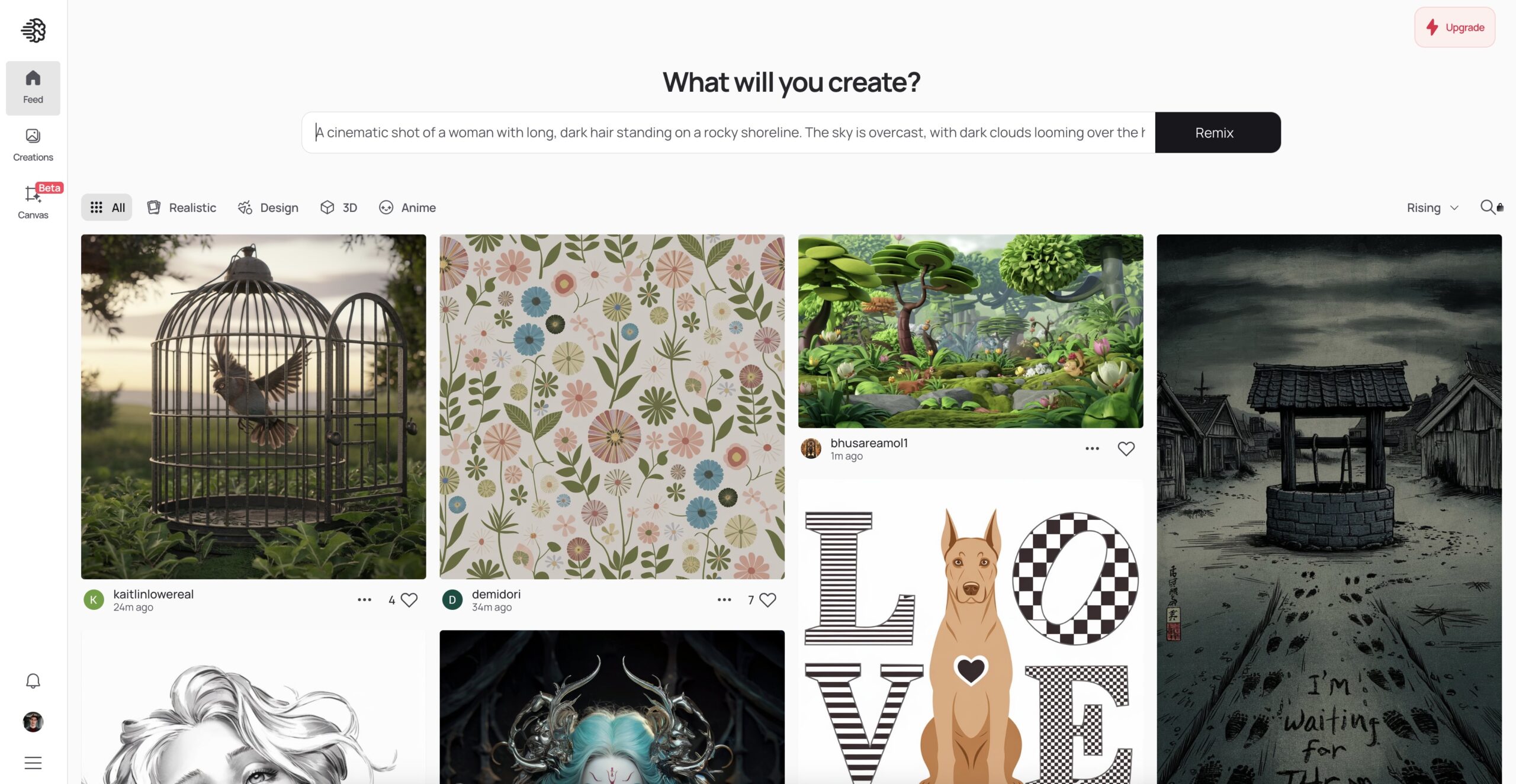
Canvas features
Users can import images by clicking, copying and pasting, or dragging and dropping. The tool provides inpainting and outpainting capabilities through two main functions: Magic Fill adds or changes elements within an image, while Extend expands the image beyond its original boundaries. Canvas also allows users to generate new images with text prompts, remix existing images, and export finished creations.
The Canvas tool is accessible from an icon in the sidebar or from the Detail View of an image. The toolbar focuses on essential creation, editing, and export functions.
With Ideogram Canvas, you can easily combine multiple images into one. | Video: Ideogram
The remix function in up to two canvas screens is free. A Plus subscription starting at $20 per month is required for Magic Fill, Extend, and unlimited projects. Inpainting and outpainting are also available via API.
This update follows the release of Ideogram 2.0 in August, which significantly improved image generation quality, especially for text display.
Midjourney's response
Midjourney recently announced its own AI-assisted image editing tool, set to launch for a limited user group. It allows users to edit any uploaded web image using Midjourney's AI and to re-texture objects in images. In August, Midjourney introduced an editor for inpainting and outpainting AI-generated content, but not for uploaded images.
AI News Without the Hype – Curated by Humans
As a THE DECODER subscriber, you get ad-free reading, our weekly AI newsletter, the exclusive "AI Radar" Frontier Report 6× per year, access to comments, and our complete archive.
Subscribe now