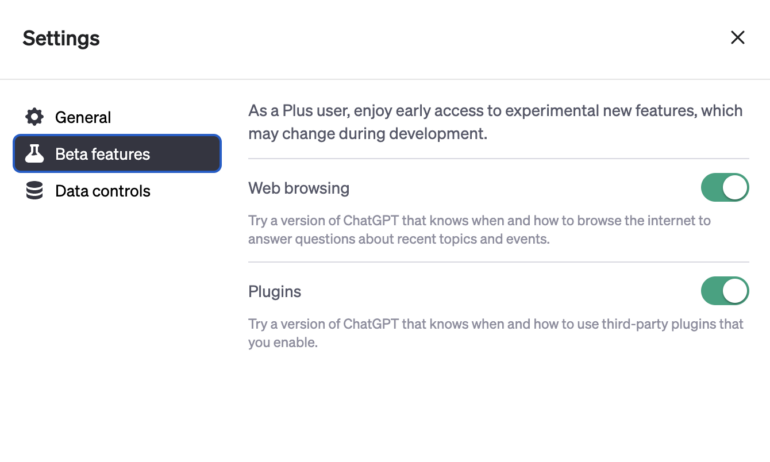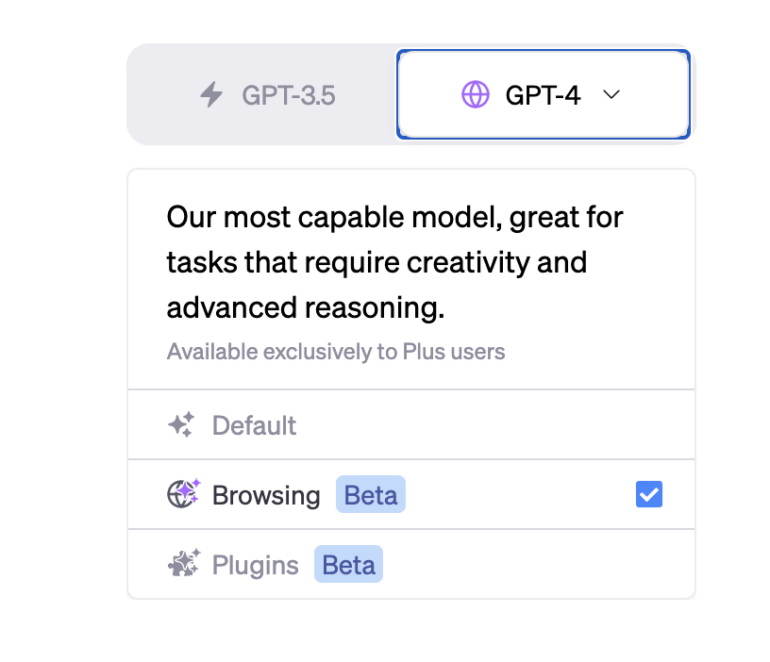Browsing plugin in ChatGPT: the best use cases

Key Points
- ChatGPT gets many additional features through plugins, beyond just text generation.
- The browsing plugin is one of the most interesting, as it allows access to web pages.
- We take a look at the possibilities that OpenAI opens up with it.
ChatGPT's browsing plugin fixes a shortcoming that has existed since its release: the outdated information in the training material. Now, ChatGPT can surf the web and perform many new tasks.
OpenAI has significantly extended the functionality of ChatGPT with plugins. Meanwhile, the waiting list has been lifted, so all Plus customers will gradually get access to the plugins at no additional cost. Browsing mode must first be enabled in the settings, and then selected in chat with GPT-4.
With the browsing plugin, OpenAI solves the problem of ChatGPT's training material being limited to outdated information, as it can retrieve up-to-date information from the Internet. We take a look at the most interesting use cases.
ChatGPT as a news aggregator
For news or other content after 2021, ChatGPT was not usable without the browsing plugin. Combined with the ability to use Markdown as well as plain text, ChatGPT now becomes a handy news aggregator, collecting and linking to the latest news on any topic.
1. Find the latest news and put it into a table with linked sources.
ChatGPT can now summarize all the latest news and cite its sources.
Prompt: "List 10 things that happened in AI this week" followed with "Put it in a table with links to sources" pic.twitter.com/TT8XBZUXPQ
- Rowan Cheung (@rowancheung) May 7, 2023
Use ChatGPT to summarize web pages or scrape links
ChatGPT also accepts URLs if the browsing plugin is enabled. This is useful, for example, to summarize an article or a newsletter. Even URLs that are linked on these web pages can be retrieved by ChatGPT, e.g. to create a list of links.
2. summarize a page and grab links.
ChatGPT summarized my most recent newsletter and gave me links to all the top tools I mentioned.
Absolute insanity.
Prompt: "Summarize this newsletter by The Rundown for me and create a list of 10 URLs [link]" pic.twitter.com/OB7p8kIVYD
- Rowan Cheung (@rowancheung) May 7, 2023
Check reviews with ChatGPT
If you like to check out other users' reviews before visiting a café, restaurant, or any other place, ChatGPT and the browsing plugin will help you save a lot of time. The same goes for reading product reviews before making a new purchase.
6. Find reviews for you.
No more searching online for hours through product reviews.
ChatGPT will do it for you.
Prompt: "Find to top 3 places to get coffee in Vancouver based on best reviews" pic.twitter.com/RU5B66E6bq
- Rowan Cheung (@rowancheung) May 7, 2023
ChatGPT with the browsing plugin quotes real sources
Although ChatGPT, even in its basic form, has been popular with students in recent months for its ability to help them write essays, it lacked the essential ability to properly cite sources. Although the AI seemed to generate a supposed bibliography on request, the titles of the cited works were mostly fictitious. The browsing plugin closes this gap by providing URLs to the generated information.
8. Create an essay and cite sources.
ChatGPT can now create an entire essay for you AND cite it's sources.
Prompt: "Create a short essay on the threats of Artificial Intelligence and cite at least 5 sources with URL links to the sources" pic.twitter.com/9iZYixfJU2
- Rowan Cheung (@rowancheung) May 7, 2023
Analyze social media trends with ChatGPT
The ability to visit URLs is not limited to static websites. The browsing plugin can also access social media content if it is available without a login. For example, it can analyze the top posts of a particular subreddit forum or Twitter timeline.
3. Tell me the top trending posts on a particular subreddit.
Use this on multiple subreddits, and ChatGPT will update you with everything in 5 minutes.
Prompt: "Whats the trending posts on /r/chatgpt today" pic.twitter.com/6uNzcMflB2
- Rowan Cheung (@rowancheung) May 7, 2023
AI News Without the Hype – Curated by Humans
As a THE DECODER subscriber, you get ad-free reading, our weekly AI newsletter, the exclusive "AI Radar" Frontier Report 6× per year, access to comments, and our complete archive.
Subscribe now