Adobe's new AI features make complex Photoshopping effortless

Adobe has rolled out a set of new generative AI tools for Photoshop, designed to make complex image editing much more accessible.
The highlight is "Harmonize," an upgrade based on Adobe's earlier "Project Perfect Blend" experiment. This tool automatically matches the color, lighting, shadows, and overall mood of new image elements, so they blend seamlessly into existing photos.
Watch the video: Adobe
Adobe says that creating convincing composites used to require a lot of expertise with image editing software. The new tool aims to lower that barrier, letting users pick from three composition options to find the most natural look.
"Harmonize" is now in beta for Photoshop on both web and desktop, and is already available in early access on iOS.
AI upscaling and smarter object removal
Adobe is also introducing an AI-powered upscaling feature that can boost image resolution up to eight megapixels without sacrificing quality. This is aimed at restoring old photos and adapting images for different platforms.
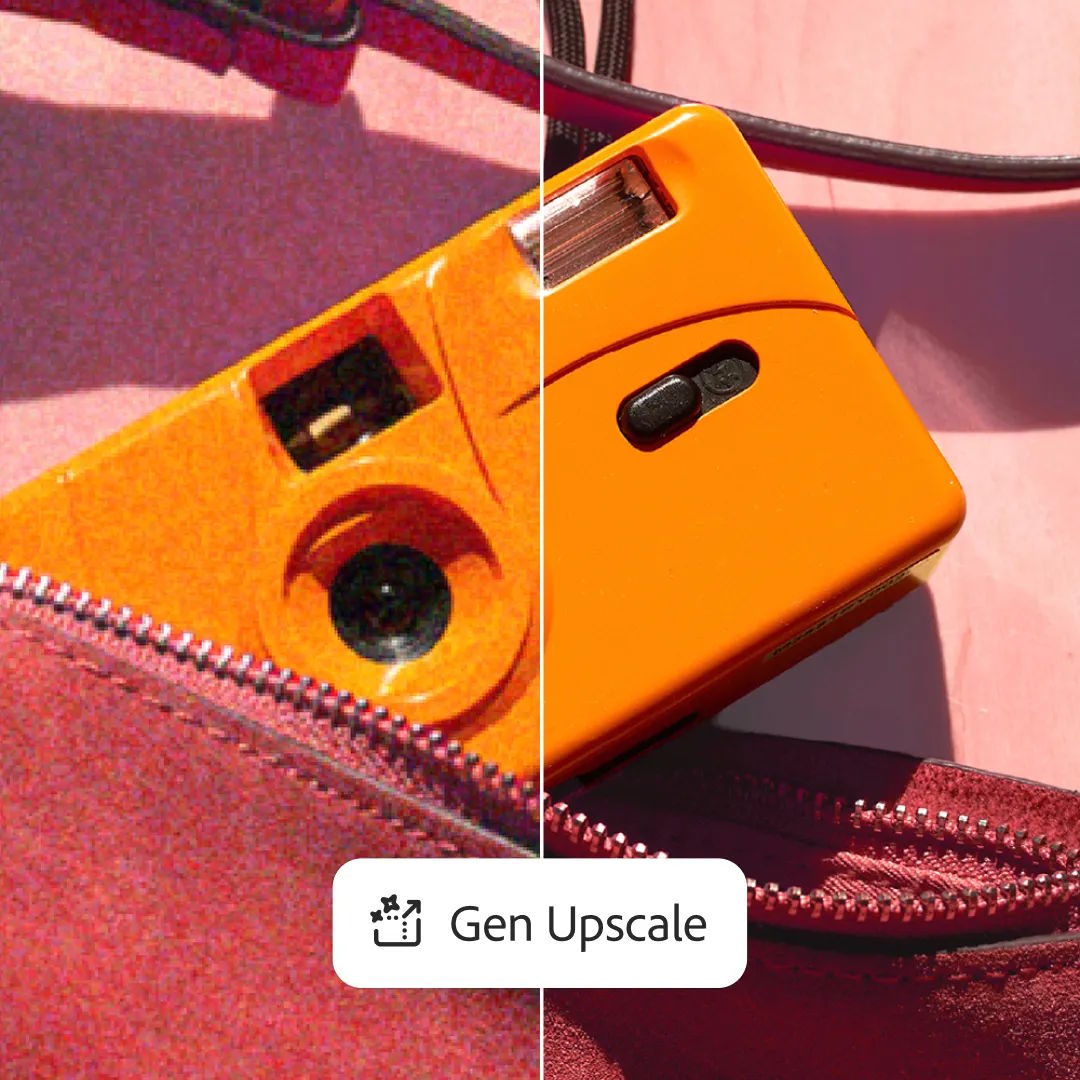
Object removal has gotten an upgrade, too. Adobe says the new version delivers cleaner results, with fewer stray background elements and more realistic fills for erased areas. A common issue in the previous version, where unwanted objects were swapped in accidentally, is reportedly fixed.
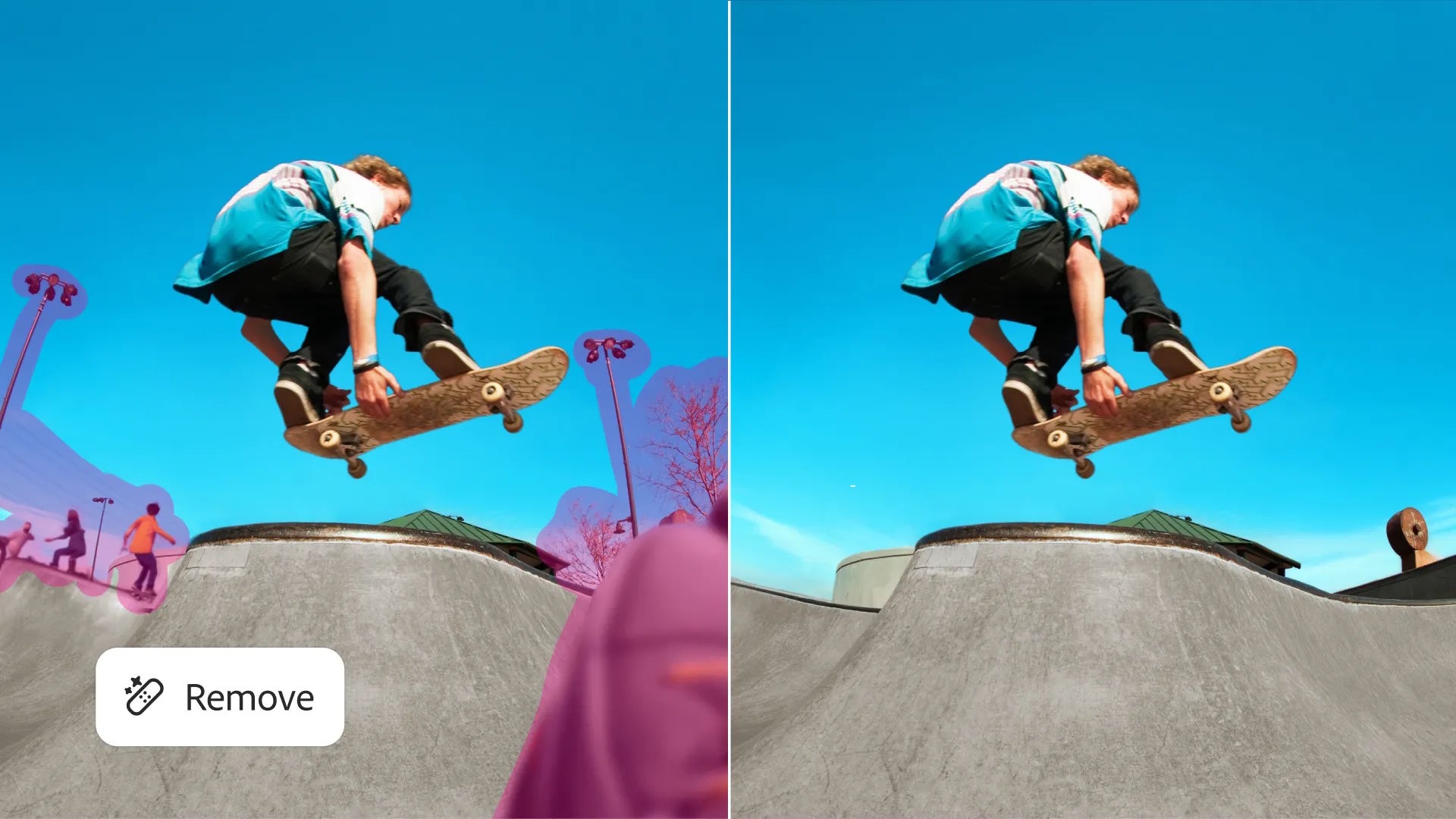
Both the upscale and object removal features are available now in the web and desktop betas.
Photoshop users can now choose between Firefly Image 1 and Image 3 when using "Generative Fill" and "Generative Expand." Adobe says each AI model offers its own style and focus, giving creatives more control over the final image. The company hasn't explained what sets the models apart or why Firefly Image 2 is missing.
Content credentials aim for more transparency
The new tools also raise fresh questions about image authenticity. While Photoshop's existing AI features include guardrails against deepfakes of public figures or violent content, "Harmonize" lets users combine nearly anything, provided they have the right source material.
Photoshop has long been synonymous with image manipulation, but AI now makes these capabilities much easier to use. What once took advanced skills can now be done in a few clicks, making high-level editing faster and easier to scale. This shift makes it even more important to track how images are altered.
Adobe's answer is content credentials, a safety layer that logs edits and builds a chain of trust. As Photoshop product manager Joel Baer told The Verge, users also have to follow Adobe's terms of service, which ban illegal or harmful content.
AI News Without the Hype – Curated by Humans
As a THE DECODER subscriber, you get ad-free reading, our weekly AI newsletter, the exclusive "AI Radar" Frontier Report 6× per year, access to comments, and our complete archive.
Subscribe nowAI news without the hype
Curated by humans.
- Over 20 percent launch discount.
- Read without distractions – no Google ads.
- Access to comments and community discussions.
- Weekly AI newsletter.
- 6 times a year: “AI Radar” – deep dives on key AI topics.
- Up to 25 % off on KI Pro online events.
- Access to our full ten-year archive.
- Get the latest AI news from The Decoder.