Google wants to change the way you browse the web with Chrome AI features
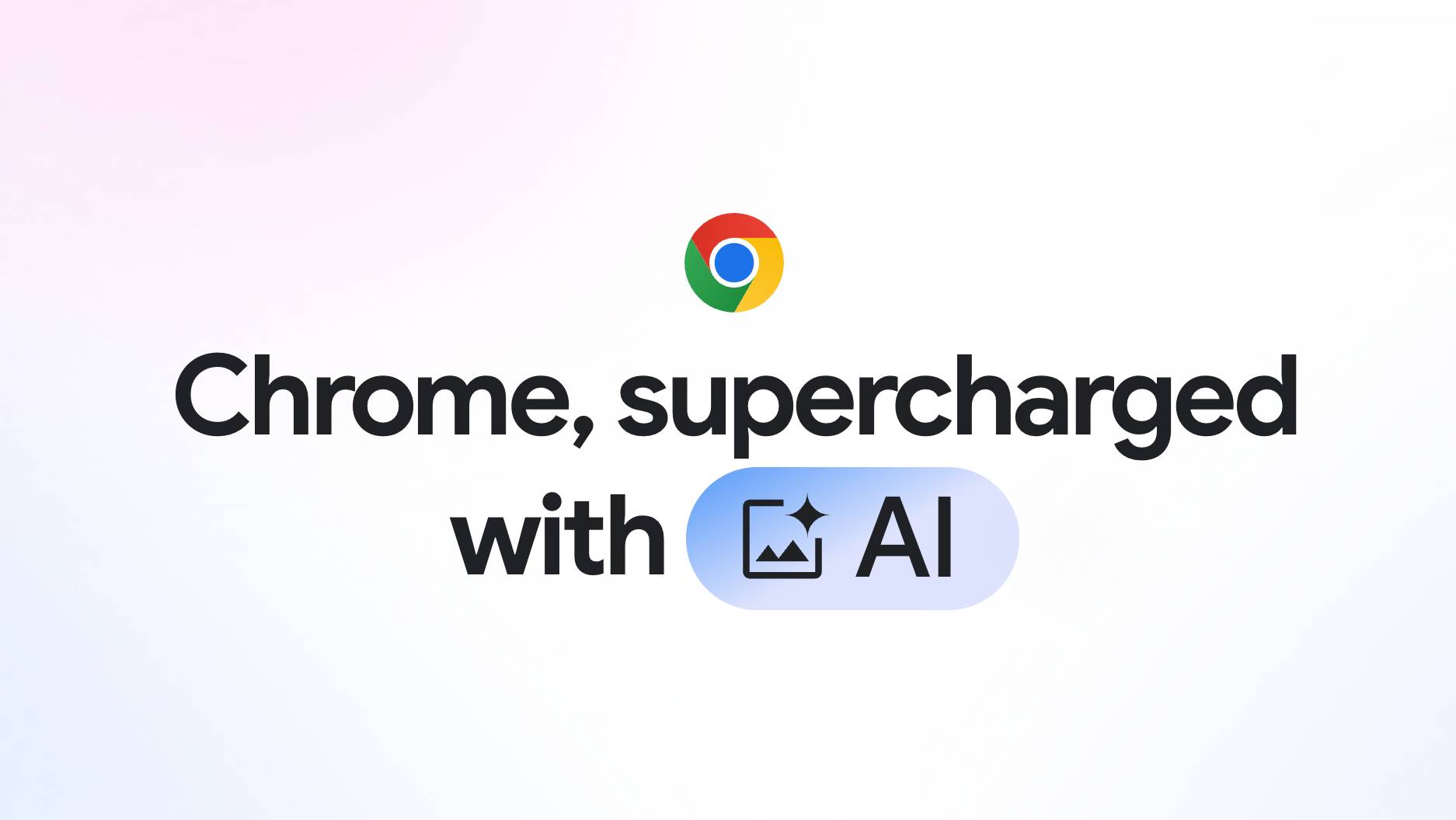
Companies are trying to use AI to change the way we use everyday programs, especially browsers. These tools now use language models to summarize text, help with online research, and assist in writing messages.
Google is adding several AI functions based on Gemini to Chrome, alongside its Android offerings. Most of these features are currently limited to the US market and need to be activated in the settings.
Smart tab organization
A new tab organization feature helps manage multiple open tabs. Chrome suggests groups and sorts tabs automatically. This is useful when planning a trip, shopping online, and researching a report simultaneously.
You can group tabs by right-clicking or using the tab menu. Chrome then creates names and emojis for the new tab groups.
Video: Google
Custom themes
After introducing AI-generated wallpapers for Pixel devices, Google now offers a similar system for creating custom Chrome themes. Users can choose from categories like theme, mood, style, and color scheme. The AI then quickly creates a matching browser look.
Video: Google
Smart search with Google Lens
Google Lens image recognition is coming to Chrome for desktop. You can search for any object on a website by clicking or selecting it without leaving the page.
Video: Google
Google Lens shows visual matches and extra information in a side panel. Users can refine their query by entering text, such as color or brand, or ask detailed questions. For some topics, the AI also creates a summary of key facts from multiple sources.
Google Lens can also read text from images or videos, like functions from educational math videos.
Video: Google
Product comparison at a glance
When researching products online, you often end up with many tabs of scattered information. Chrome will soon make this easier by summarizing key product data from multiple tabs in a clear table. This could eventually replace comparison websites that compile product details for search engines.
For example, if you're researching a new Bluetooth speaker, Chrome's "Tab Compare" can create a comparison table with all the important data like specs, features, prices, and ratings with one click.
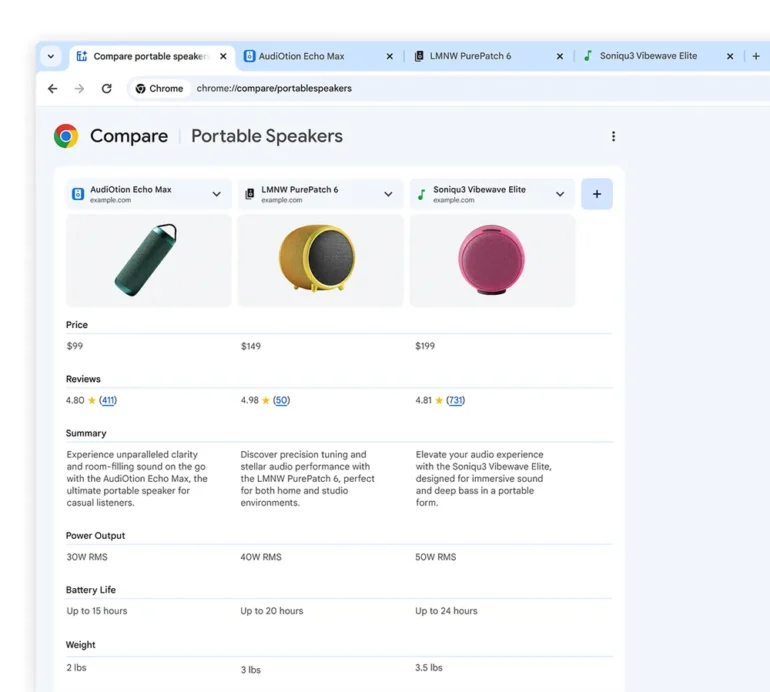
AI writing assistance
Even if you don't write professionally, you still type online. A restaurant review here, a support request there - language models can speed up this process significantly, especially for routine writing tasks.
A new AI feature in Chrome offers text suggestions at the touch of a button. Select an input field, click "Help me write," and outline your request with a few keywords. The AI-generated text can then be used as a starting point for your own writing. While this may only save seconds compared to using an AI chatbot, it should add up to significant time savings over time.
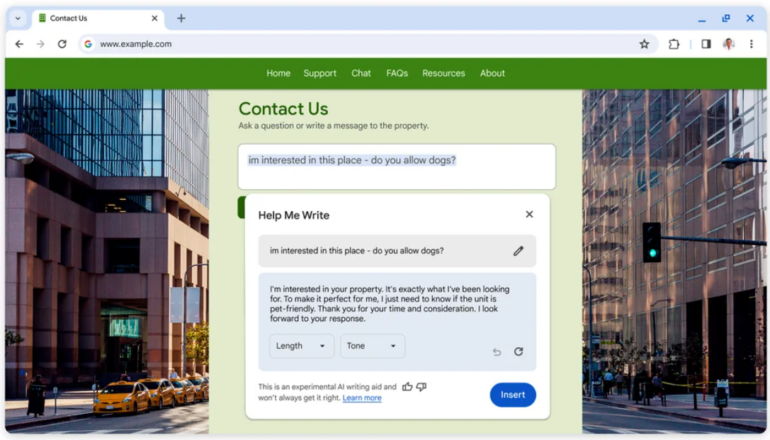
Search browser history
We've all tried to find a website in our browser history without remembering the exact name or URL. Chrome plans to solve this problem with an AI-powered history search that understands natural language queries.
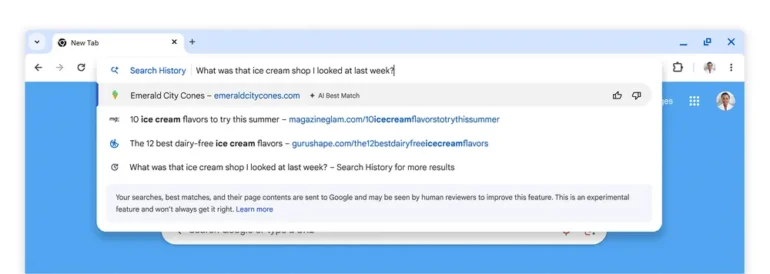
Users will be able to search their browser history with questions like "What was the name of that ice cream shop I looked up last week?" The feature is optional and can be activated in the settings. Websites visited in incognito mode are excluded from the search.
Gemini chat in the address bar
Another AI feature is coming to the address bar, also known as the Omnibox: Instead of going to gemini.google.com, you can enter queries directly into the address bar.
To use this feature, type "@gemini" followed by the tab or space bar. You can also select "Chat with Gemini" from the search suggestions. After entering your prompt and pressing enter, the Gemini web app opens with the generated answer. However, Gemini can't be set as the default search engine.
AI News Without the Hype – Curated by Humans
As a THE DECODER subscriber, you get ad-free reading, our weekly AI newsletter, the exclusive "AI Radar" Frontier Report 6× per year, access to comments, and our complete archive.
Subscribe nowAI news without the hype
Curated by humans.
- Over 20 percent launch discount.
- Read without distractions – no Google ads.
- Access to comments and community discussions.
- Weekly AI newsletter.
- 6 times a year: “AI Radar” – deep dives on key AI topics.
- Up to 25 % off on KI Pro online events.
- Access to our full ten-year archive.
- Get the latest AI news from The Decoder.