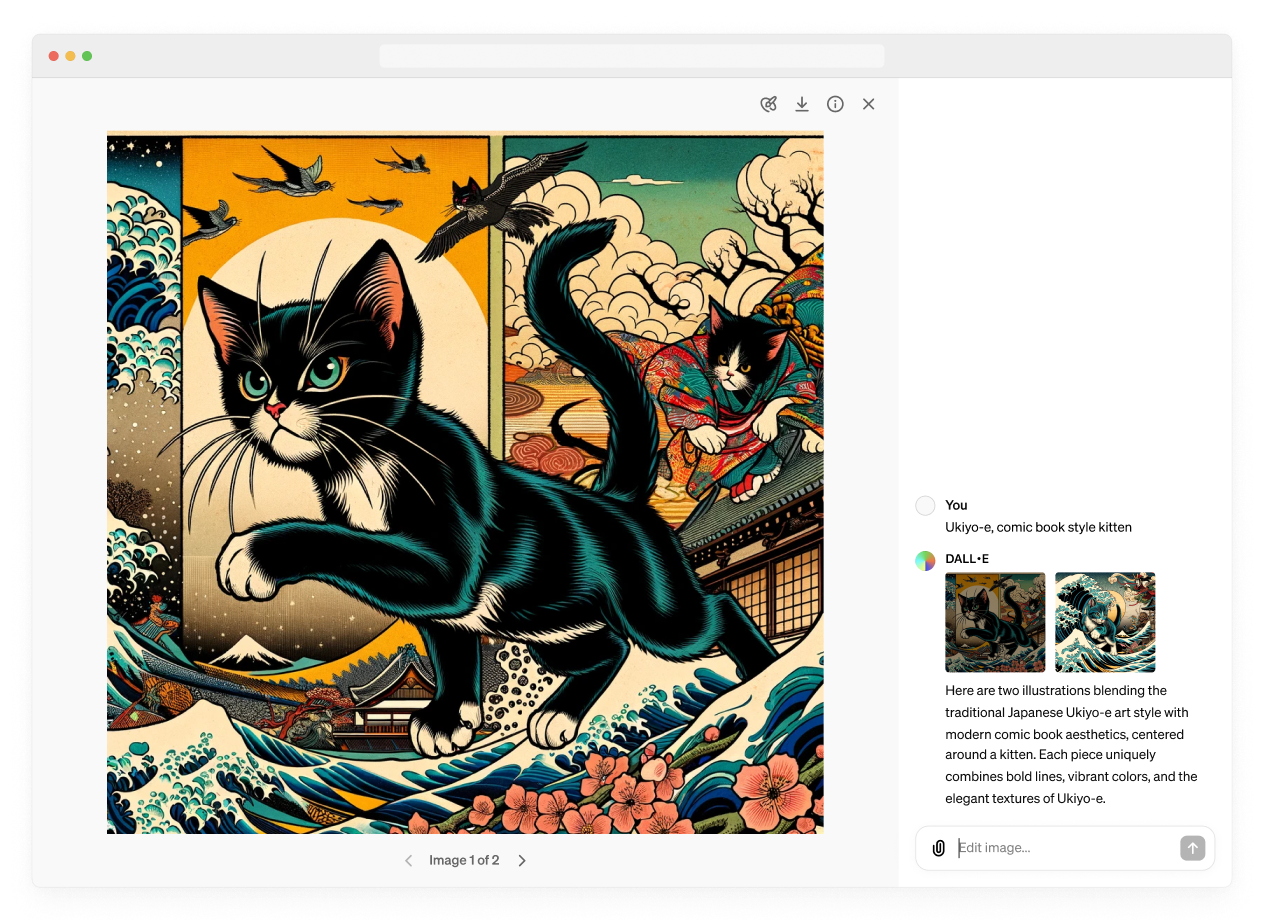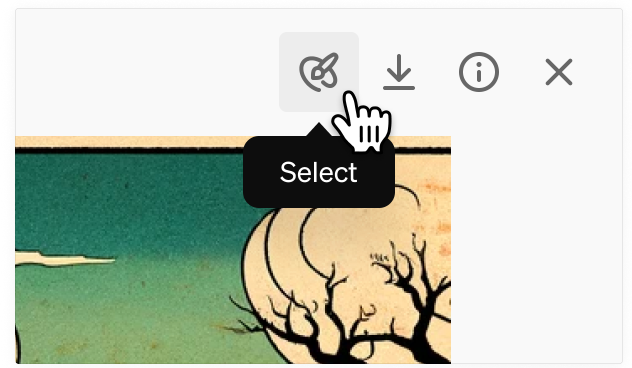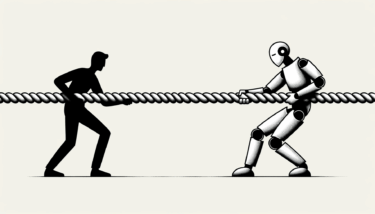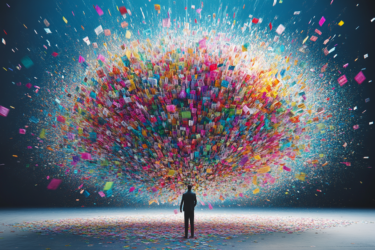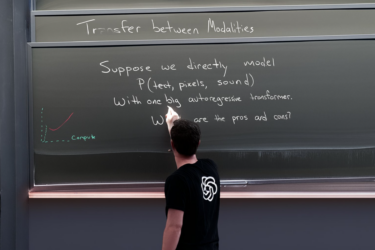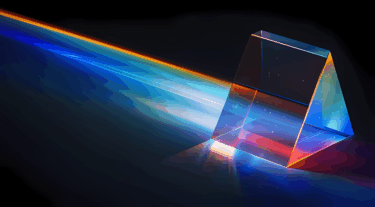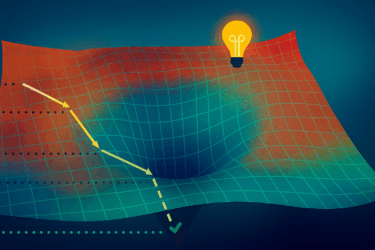Update from April 3, 2024:
OpenAI makes the DALL-E 3 image editor official. The feature is now available in the web version of ChatGPT and in the mobile applications. The following video shows how to use it.
Video: OpenAI via X
Original article from April 2, 2024:
OpenAI adds a new feature to DALL-E 3 allowing users to directly edit AI-generated images in ChatGPT.
To activate the editor, users simply click on a new edit icon above a DALL-E-generated image. They can then select the parts of the image they want to change. The image editing tool works on both the web and mobile versions of the chatbot.
The size of the selection tool can be adjusted, making it easier to highlight the desired editing area. For best results, OpenAI suggests selecting a generous area around the part you want to change.
Prompt editing
Dedicated buttons allow users to undo, redo, or delete their selections. They then enter instructions in the chat window describing the changes they want DALL-E to make to the selected areas.
The editor allows users to add, remove or modify image elements. For example, they can add cherry blossoms to a corner, delete a flock of photobombing birds, or make a serious cat look happy.
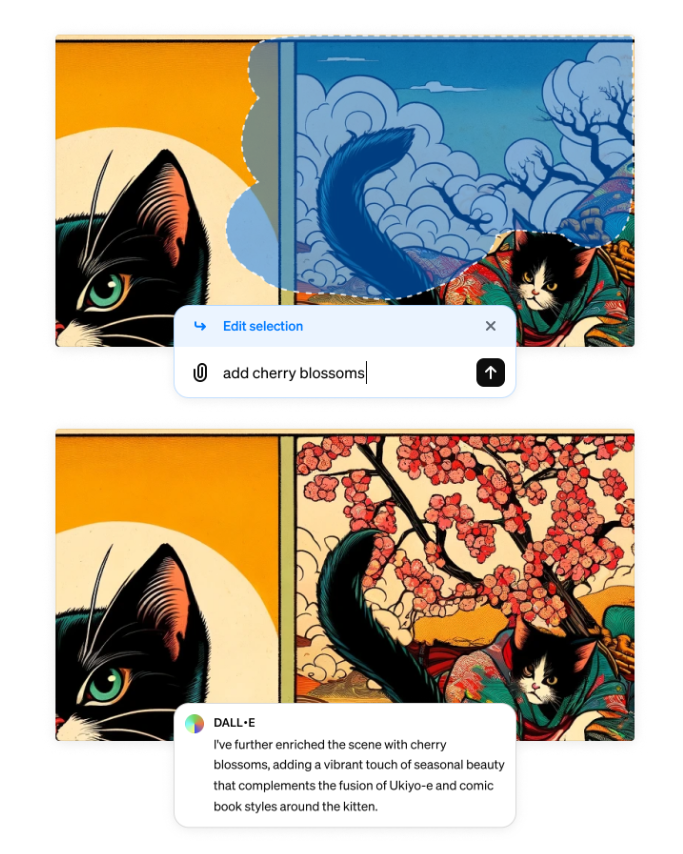
Instead of using the selection tool, users can also type a command with the desired change directly into the chat. If the change should only affect a specific area, OpenAI recommends specifying this in the prompt. For example, typing "Make it black and white" will turn the entire image into a black and white photo.
Image editing works similarly in the ChatGPT app: After choosing an image, users can input an instruction or use the "Select" option to mark areas. Sliders change the selection tool's size, while buttons undo or redo actions.
A help page covers all these details, though OpenAI has yet to make an official announcement. As usual, the company is likely to roll out the new functionality gradually.
The image-editing tool is intended to make DALL-E 3 easier to use and expand users' creative options without the need for an external image editor. But it's not new: OpenAI already offered similar features for DALL-E 2, and competitors like Midjourney and Ideogram have had them for a while.