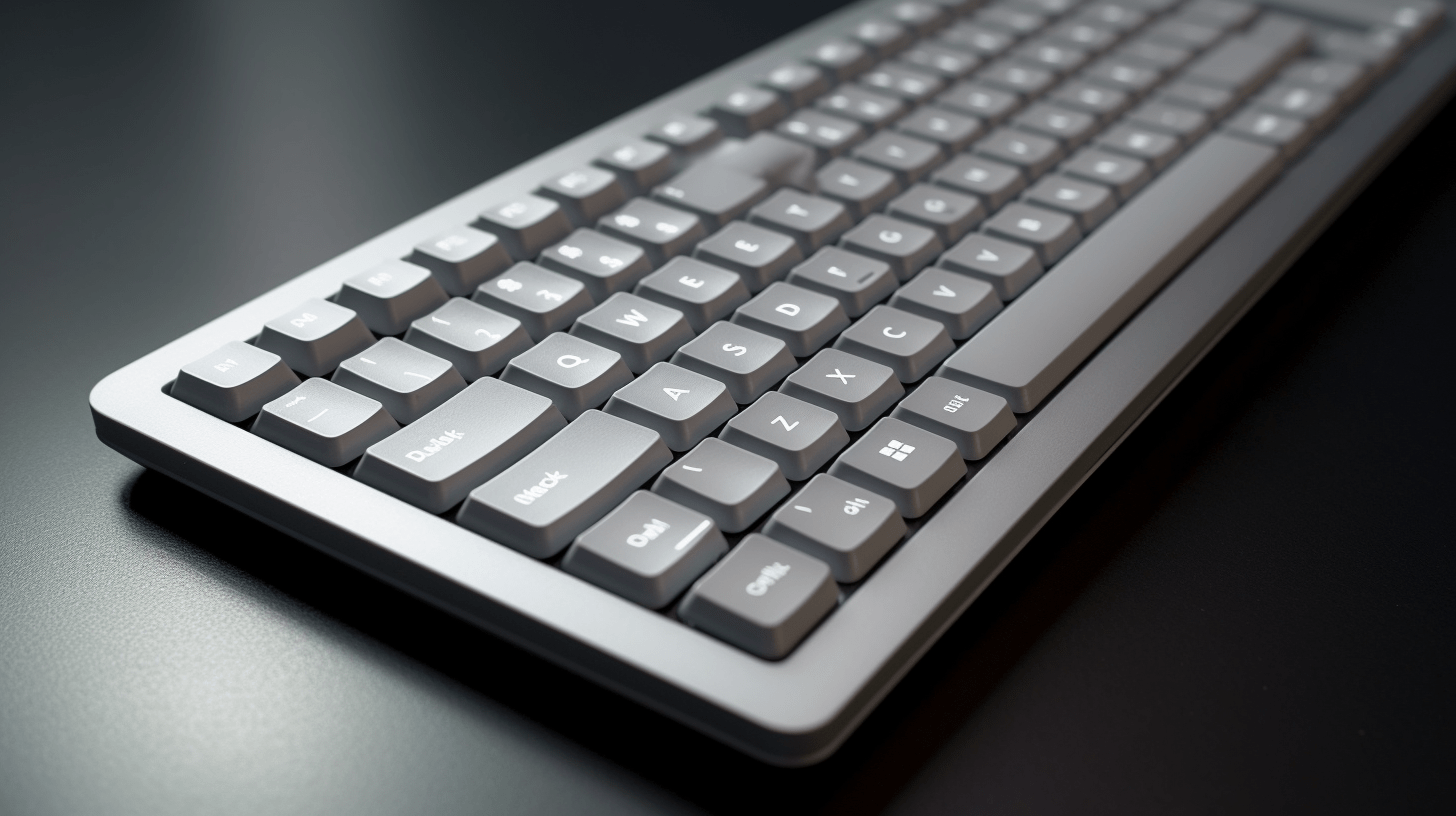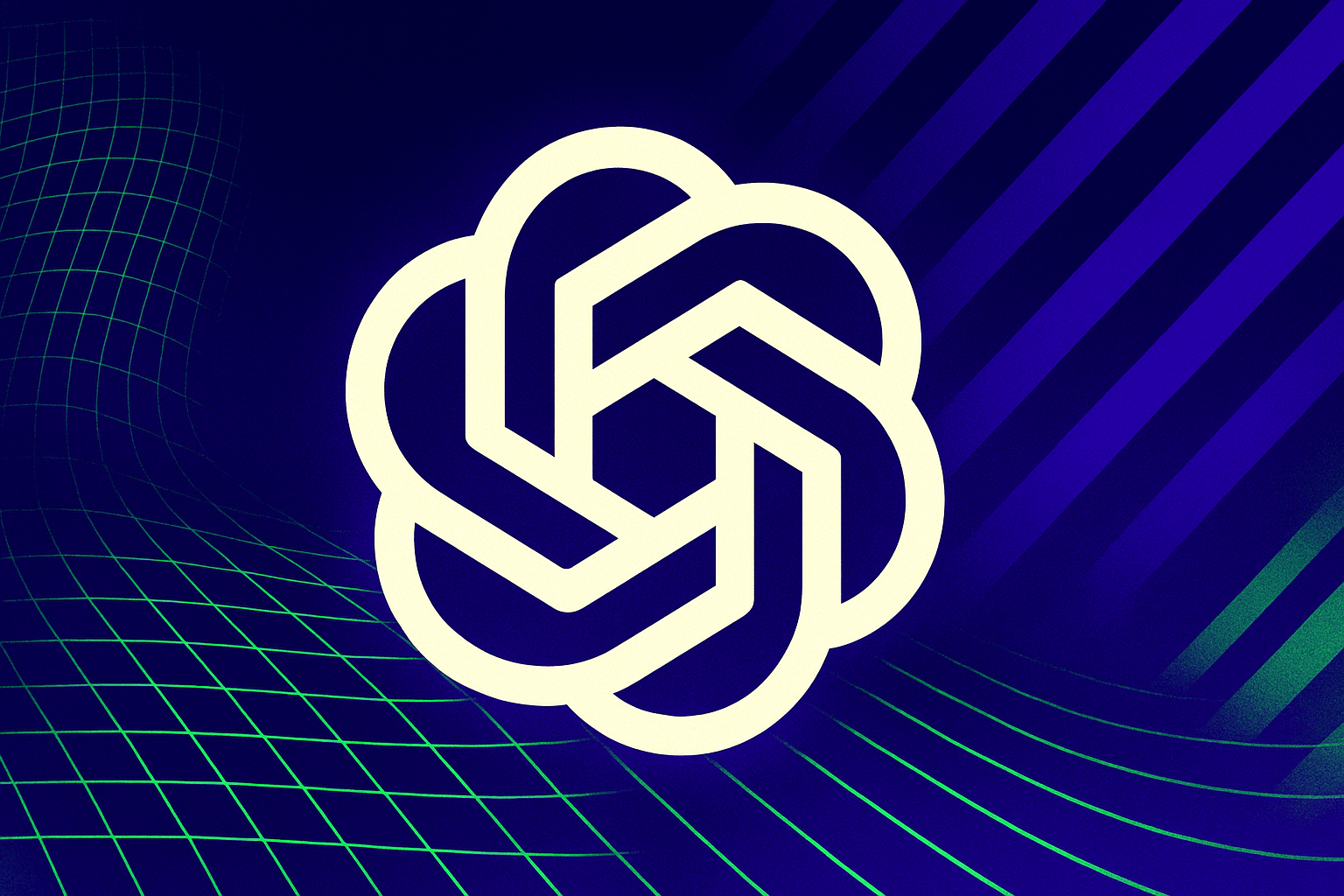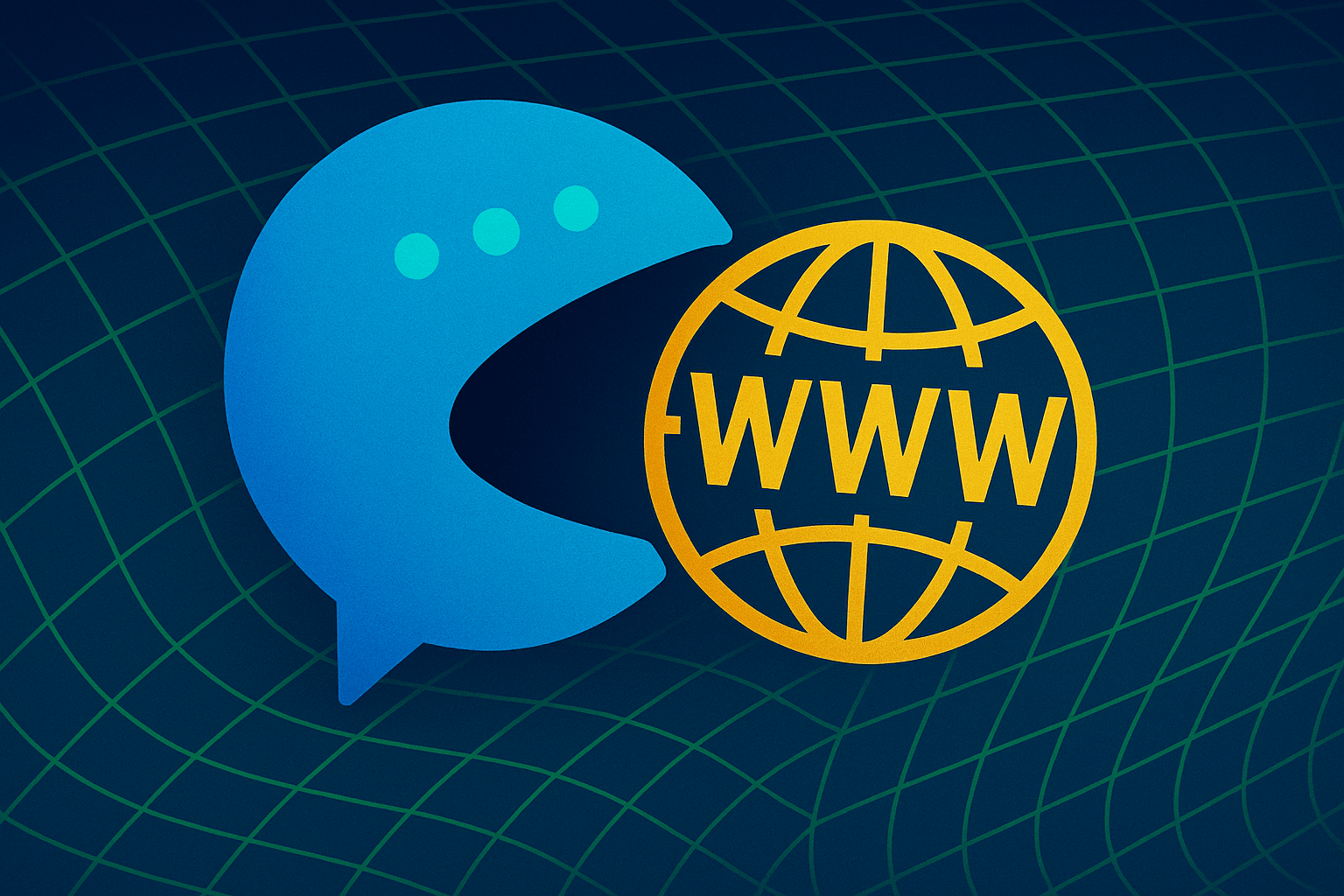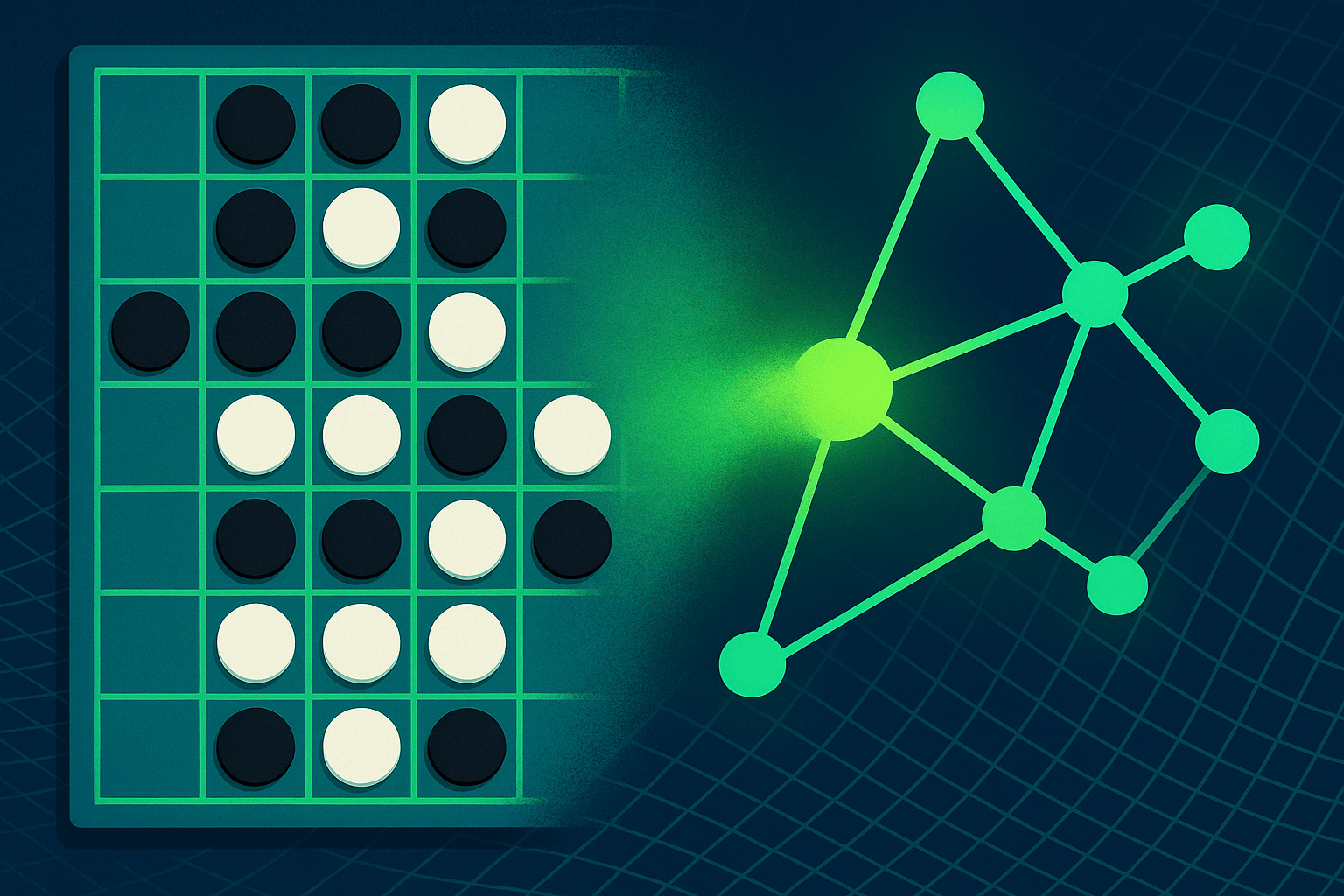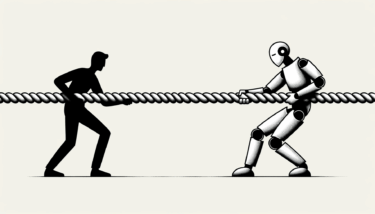Generate AI images for free and uncensored with Stable Diffusion. Two programs make it especially easy for Windows users.
Stable Diffusion is an open source and therefore free alternative to the closed commercial image generators DALL-E 2 and Midjourney. The advantage of Stable Diffusion over the other two paid browser- or Discord-based services is that it can be installed on the user's own computer.
Open source also means no filters
While MacOS users have to choose between several solutions for GUIs for Stable Diffusion, on Windows PCs two solutions have established themselves with the NMKD GUI and the Automatic1111 WebUI.
Although both programs are available for free download, they have become quite extensive and are constantly being expanded with new features.
The local installation means that no company can censor prompts or results, and users have complete control over the system and the model used. The interfaces also allow the installation of Stable Diffusion models specialized for specific tasks or model extensions, such as LoRAs.
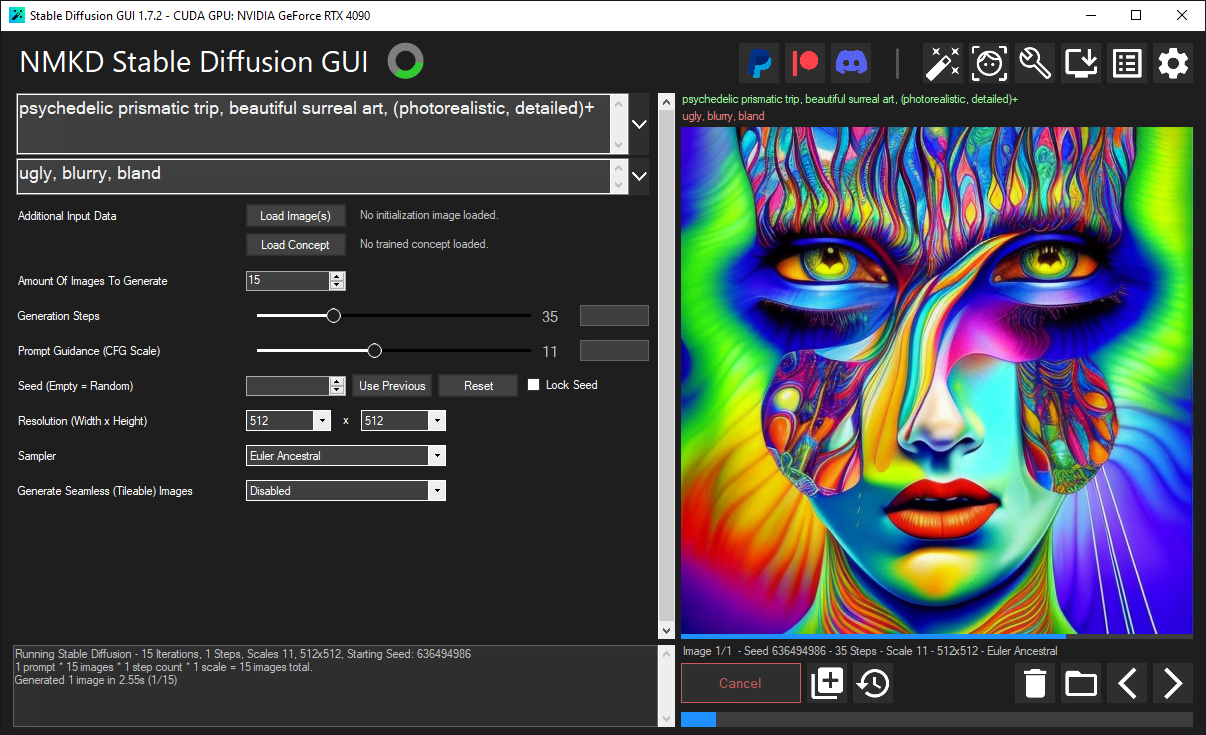
How to install NMKD GUI?
NMKD GUI comes as a one-click installer and does not require any other software libraries. Apart from the basic function of converting text prompts to images, the toolbox is packed. Version 1.9.1, based on Stable Diffusion 1.5, includes the following features, among others
- Prompt queue and history.
- Multiple prompts at once
- Amplification of prompts, negative prompts
- Command-based editing with InstructPix2Pix
- Custom SD and VAE models with malware scanner
- Upscaling and face recovery
- Generation of seamless tiles for textures
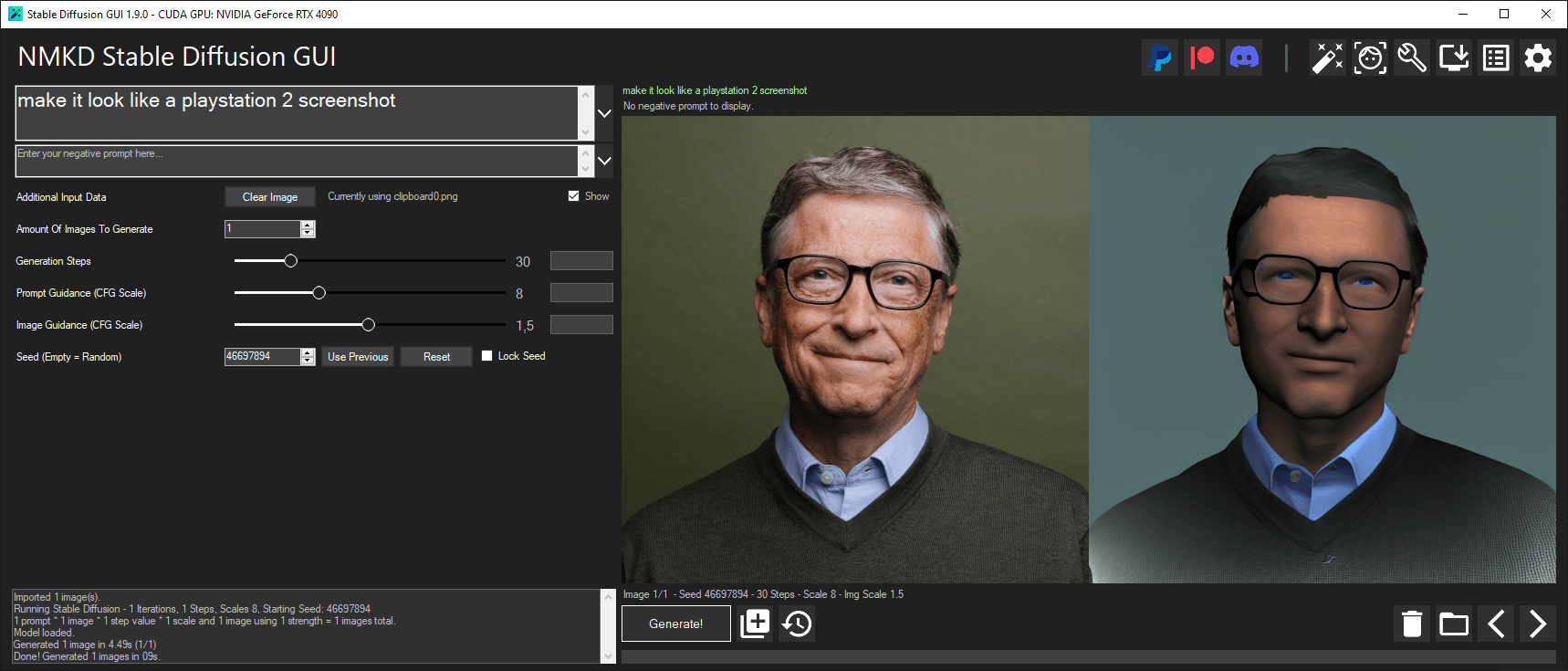
How to install Automatic1111?
At first glance, Automatic1111 appears to be a bit more complex than NMKD, but it also offers a larger feature set and is updated more frequently. For example, Stable Diffusion 2.1 is currently available instead of only just 1.5.
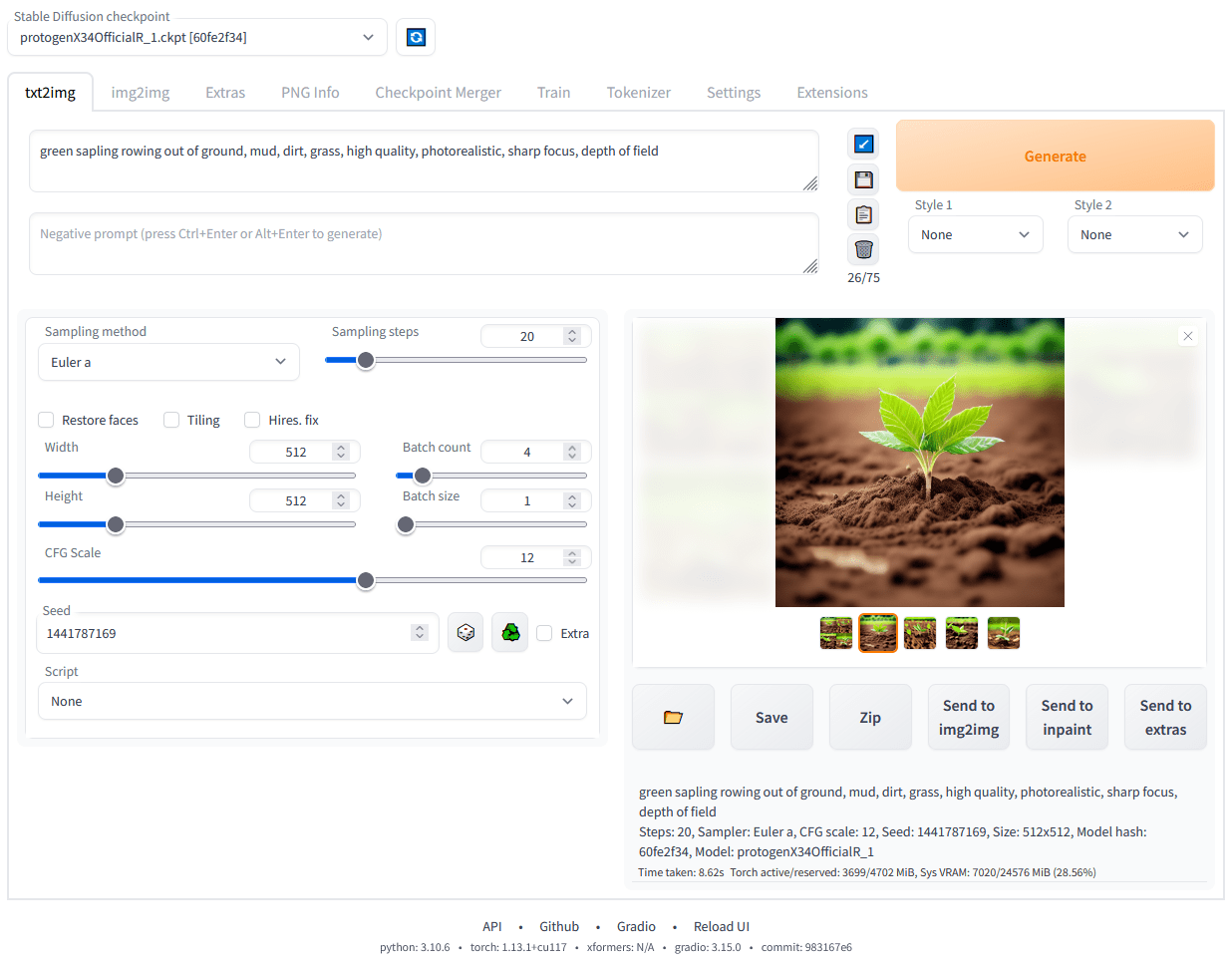
Unlike NMKD, Automatic1111 is a browser-based interface, and when downloading from an official source from the GitHub repository, Git and Python must be installed separately. A third-party installer can do this via a one-click installer. As mentioned above, Automatic1111 offers more features, but the most important ones include
- Txt2Img and Img2Img.
- Generation of seamless tiles for textures
- Validation of token length
- Upscaling
- Batch processing
- Inpainting and outpainting
- Prompt editing during generation
- Alternative scripts
System requirements: What hardware is needed for Stable Diffusion?
With generative AI image models, it's less about the processor and more about the graphics card. In general, Nvidia seems to be better positioned for the future of AI image models. NMKD is also optimized for a GeForce GPU. An RTX 4090 should be able to generate an image in only 1.7 seconds.
According to developer n00mkrad, there is a workaround for users with certain AMD graphics cards to still run the NMKD. Automatic1111 also runs best on Nvidia graphics cards, but there is a workaround for AMD GPUs. Whether an Intel or AMD processor is installed is irrelevant.
Out of memory is hardly an issue in modern PCs, so every computer should have the recommended 5 to 25 gigabytes of additional space for temporary files. However, read and write speed makes a difference, which is why NVMe SSDs are recommended over traditional hard drives or HDDs.
| Minimum | Recommended | Professional/DreamBooth | |
|---|---|---|---|
| GPU | Nvidia GPU with 4 GB VRAM, Maxwell (2014) | Nvidia GPU with 8 GB VRAM, Pascal (2016) | Nvidia GPU with 24 GB VRAM, Turing (2018) |
| RAM | 8 GB | 16 GB | 32 GB |
| Memory | 10 (+5) GB | 12 (+5) GB on (SATA) SSD | 12 GB on (NVMe) SSD |