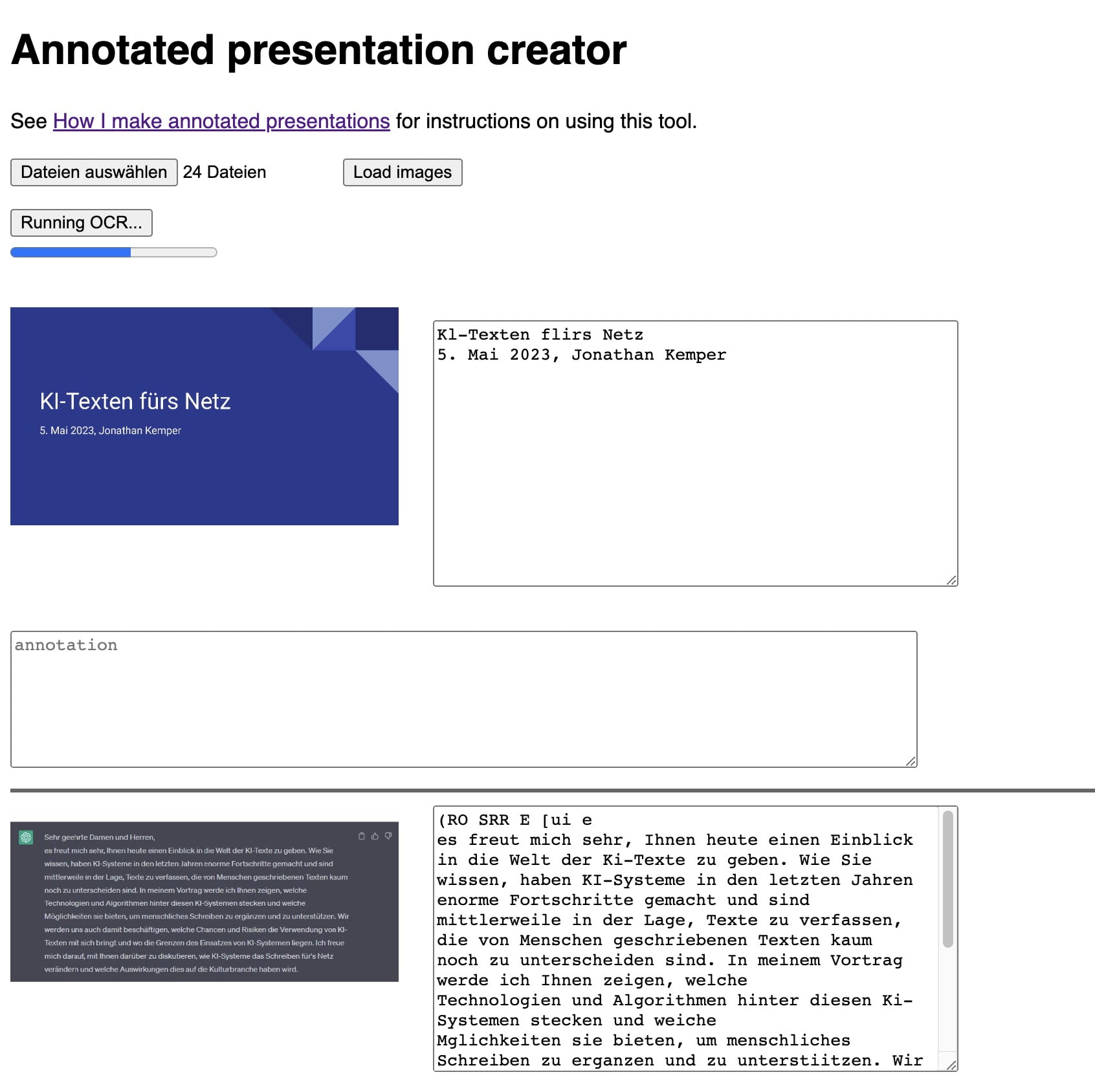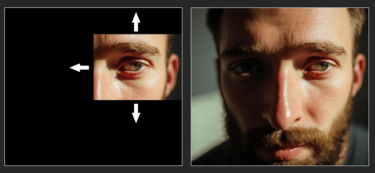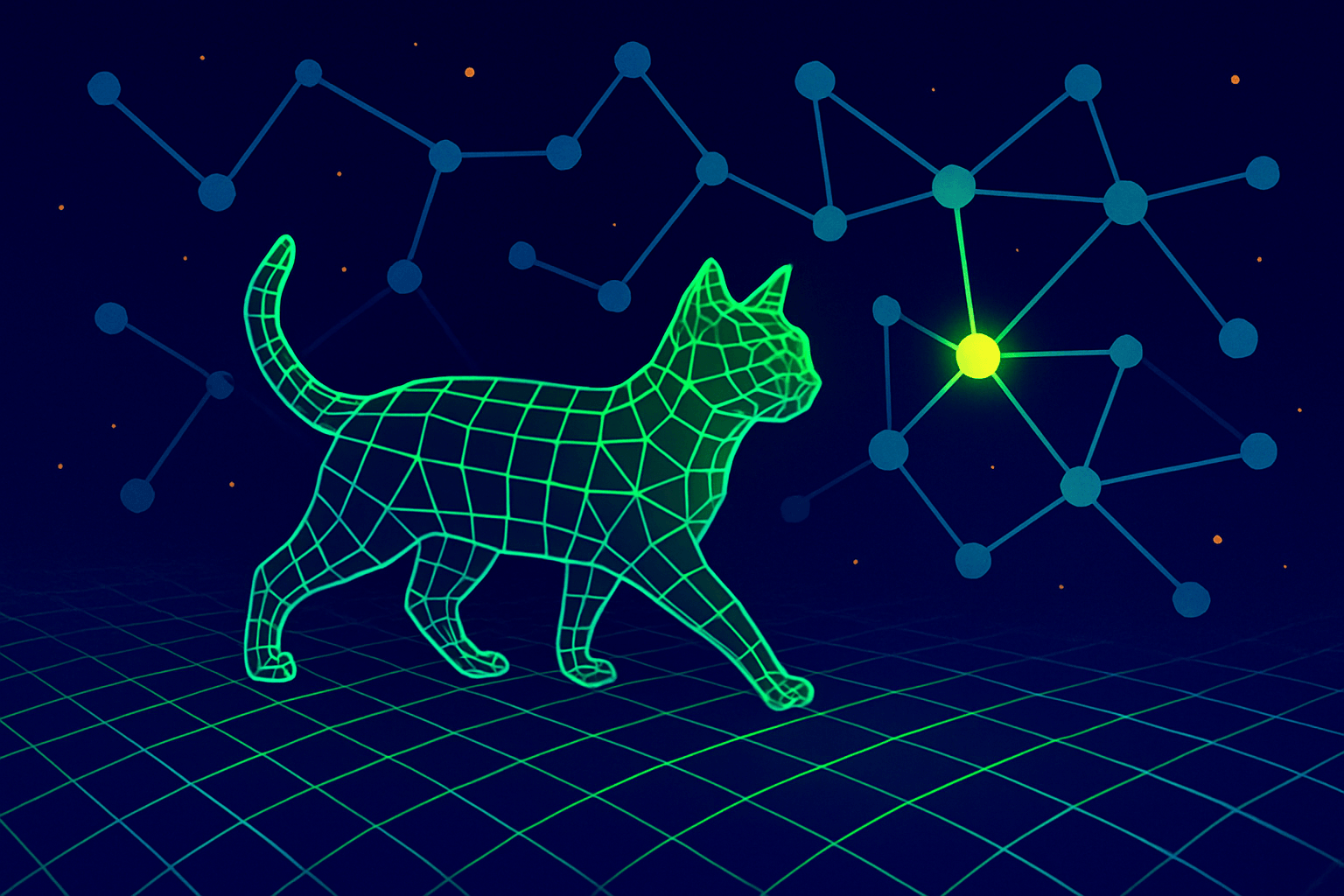With a recording, a presentation already has a longer lifespan than without one. But with a little AI support, it can add even more value.
Programmer Simon Willison presented a method he developed to make presentations and workshops more effective and accessible to the public. He calls the result "annotated presentations" - presentation slides enriched with explanatory text and additional links.
Dedicated browser tool for annotated presentations
To create annotated presentations as efficiently as possible, Willison has developed a browser-based tool. It allows you to upload slides as images, add alt text and comments, and finally export a fully formatted HTML document that can be easily inserted into a WordPress blog, for example.
Image alt text is an essential component for screen readers and search engine optimization, but can be tedious to create. Willison has integrated Optical Character Recognition (OCR) into its tool to provide an initial suggestion for these texts.
Although the tool runs in the browser, no data is exchanged with the server, according to the developer. The slides have to be numbered correctly so that the order of the slides doesn't get mixed up. Of course, ChatGPT helped him to write the JavaScript source code.
Edit auto-transcriptions with Claude or ChatGPT
The text on the slides comes from the transcript of the lecture, which Willison processes with a simple AI prompt. This assumes that a transcript is available. If the lecture is available on YouTube, the automatically generated captions can be exported from there (e.g. with downsub.com).
Any errors transferred from speech recognition to the transcript will also be transferred to the edited text. Despite (or perhaps because of) AI editing, it is therefore essential to proofread the text before publication.
Reformat this transcript into paragraphs and sentences, fix the capitalization and make very light edits such as removing ums
Prompt for editing a transcript into readable text by Simon Willison
Willison fed the prompt and transcript into Claude 2 because the context window of the Anthropic language model, at 100,000 tokens, was significantly larger than the OpenAI alternatives at the time he was developing the application.
OpenAI now offers a slightly more accurate (but still imprecise) alternative with GPT-4-Turbo 128K. You will probably get better results if you process the slides step by step.
Using the prompt above, the AI even inserts meaningful formatting, such as bullet points. Of course, you should tailor the prompt to your slide deck and ideally include examples of the desired outcome in the prompt. And performance will vary depending on the model you use.
According to Willison, this format has several advantages over video: "Even with that quality of presentation, I don’t think a video on its own is enough. My most recent talk was 40 minutes long—I’d love people to watch it, but I myself watch very few 40m long YouTube videos each year."
Willison believes that the extra two to three hours per engagement to prepare the presentations is worth it for both the presenter and the audience. "It greatly increases the longevity of the talk and ensures that the work I’ve already put into it provides maximum value, both to myself (giving talks is partly a selfish act!) and to the people I want to benefit from it."
You can see an example of the method described above here and in the following video.